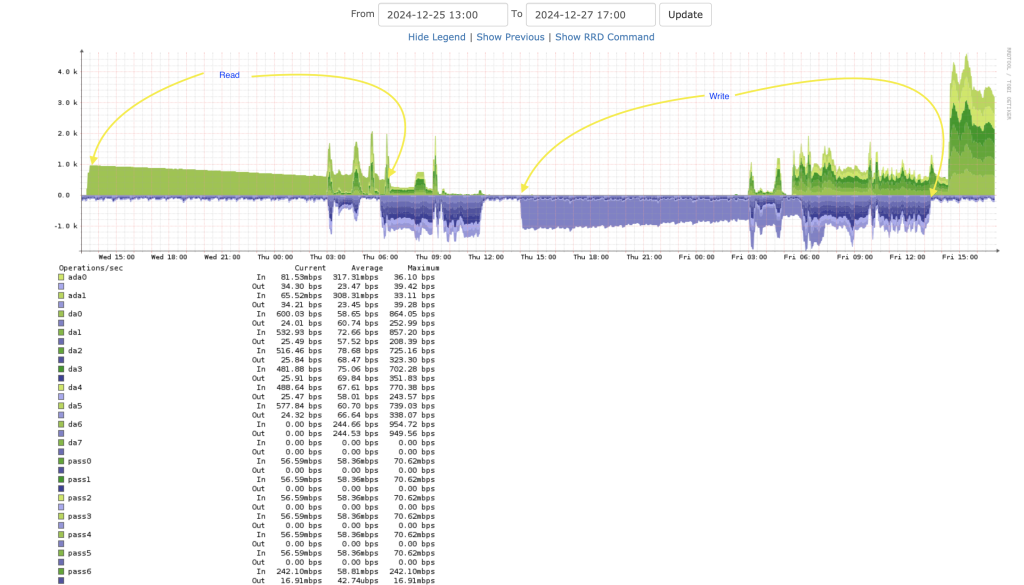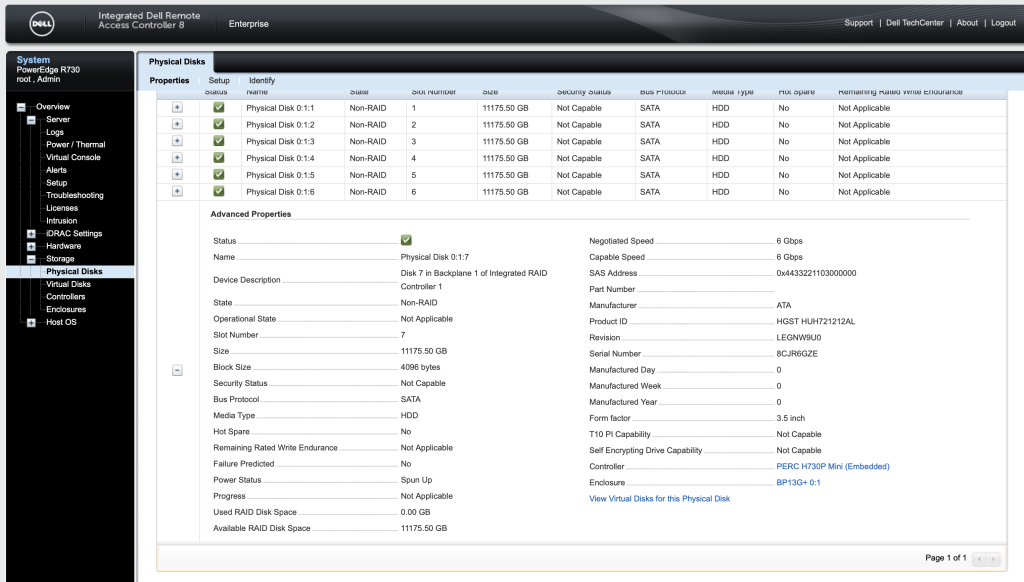In zpool replace, you can read about a drive which was giving errors and which I replaced.
At present, that drive is [still] giving these errors, but it not part of any spool.
[17:38 r730-03 dvl ~] % tail /var/log/messages
Dec 25 14:52:17 r730-03 smartd[15472]: Device: /dev/da6 [SAT], 18 Currently unreadable (pending) sectors
Dec 25 14:52:17 r730-03 smartd[15472]: Device: /dev/da6 [SAT], 18 Offline uncorrectable sectors
Dec 25 15:22:17 r730-03 smartd[15472]: Device: /dev/da6 [SAT], 18 Currently unreadable (pending) sectors
Dec 25 15:22:17 r730-03 smartd[15472]: Device: /dev/da6 [SAT], 18 Offline uncorrectable sectors
Dec 25 15:52:16 r730-03 smartd[15472]: Device: /dev/da6 [SAT], 18 Currently unreadable (pending) sectors
Dec 25 16:22:17 r730-03 syslogd: last message repeated 1 times
Dec 25 16:52:16 r730-03 syslogd: last message repeated 1 times
Dec 25 16:52:16 r730-03 smartd[15472]: Device: /dev/da6 [SAT], 18 Offline uncorrectable sectors
Dec 25 17:22:16 r730-03 smartd[15472]: Device: /dev/da6 [SAT], 18 Currently unreadable (pending) sectors
Dec 25 17:22:16 r730-03 smartd[15472]: Device: /dev/da6 [SAT], 18 Offline uncorrectable sectors
I’m going to read the whole drive, then write to all of it, just for fun. Can I clear those messages?
I’ve read where you can calculate the problem sectors and write to them. I’m not going to do that.
Furthermore, I may or may not RMA this drive (return it for credit). If I do, the write will effectively erase the disk. At least it will be wiped enough for my purposes.
The read
Here is my read process:
[13:20 r730-03 dvl ~] % sudo dd if=/dev/da6 of=/dev/null bs=1M load: 0.26 cmd: dd 20010 [physrd] 1062.84r 0.47u 15.61s 1% 3440k 253528+0 records in 253528+0 records out 265843376128 bytes transferred in 1062.841947 secs (250125032 bytes/sec) load: 0.05 cmd: dd 20010 [physrd] 15386.81r 5.55u 216.49s 0% 3440k 3525678+0 records in 3525678+0 records out 3696941334528 bytes transferred in 15386.813635 secs (240266856 bytes/sec)
The lines starting with load are the output from pressing CTRL-t. Based on the first output, I’m guessing this read will take about 14 hours. You do your own math.
Now, we wait.
These errors turned up:
Dec 25 18:16:00 r730-03 kernel: (da6:mrsas0:1:7:0): READ(10). CDB: 28 00 3d 7c 8e 45 00 00 45 00 Dec 25 18:16:00 r730-03 kernel: (da6:mrsas0:1:7:0): CAM status: SCSI Status Error Dec 25 18:16:00 r730-03 kernel: (da6:mrsas0:1:7:0): SCSI status: OK Dec 25 18:22:19 r730-03 smartd[15472]: Device: /dev/da6 [SAT], 19 Currently unreadable (pending) sectors (changed +1) Dec 25 18:22:19 r730-03 smartd[15472]: Device: /dev/da6 [SAT], 18 Offline uncorrectable sectors Dec 25 18:22:19 r730-03 smartd[15472]: Device: /dev/da6 [SAT], ATA error count increased from 18 to 20 Dec 25 18:52:17 r730-03 smartd[15472]: Device: /dev/da6 [SAT], 19 Currently unreadable (pending) sectors Dec 25 18:52:17 r730-03 smartd[15472]: Device: /dev/da6 [SAT], 18 Offline uncorrectable sectors
Later, these:
Dec 26 00:22:16 r730-03 smartd[15472]: Device: /dev/da6 [SAT], 19 Currently unreadable (pending) sectors Dec 26 00:22:16 r730-03 smartd[15472]: Device: /dev/da6 [SAT], 18 Offline uncorrectable sectors Dec 26 00:44:02 r730-03 kernel: (da6:mrsas0:1:7:0): READ(10). CDB: 28 00 81 52 33 00 00 00 45 00 Dec 26 00:44:02 r730-03 kernel: (da6:mrsas0:1:7:0): CAM status: SCSI Status Error Dec 26 00:44:02 r730-03 kernel: (da6:mrsas0:1:7:0): SCSI status: OK Dec 26 00:52:17 r730-03 smartd[15472]: Device: /dev/da6 [SAT], 20 Currently unreadable (pending) sectors (changed +1) Dec 26 00:52:17 r730-03 smartd[15472]: Device: /dev/da6 [SAT], 18 Offline uncorrectable sectors Dec 26 00:52:17 r730-03 smartd[15472]: Device: /dev/da6 [SAT], ATA error count increased from 20 to 22
13:57
The next morning, the operation had completed. Based on the timestamp in the shell prompt, it had finished about 7 hour earlier.
[13:20 r730-03 dvl ~] % sudo dd if=/dev/da6 of=/dev/null bs=1M load: 0.26 cmd: dd 20010 [physrd] 1062.84r 0.47u 15.61s 1% 3440k 253528+0 records in 253528+0 records out 265843376128 bytes transferred in 1062.841947 secs (250125032 bytes/sec) load: 0.05 cmd: dd 20010 [physrd] 15386.81r 5.55u 216.49s 0% 3440k 3525678+0 records in 3525678+0 records out 3696941334528 bytes transferred in 15386.813635 secs (240266856 bytes/sec) load: 0.29 cmd: dd 20010 [physrd] 17046.76r 6.07u 238.53s 0% 3440k 3884214+0 records in 3884214+0 records out 4072893579264 bytes transferred in 17046.768969 secs (238924666 bytes/sec) load: 0.50 cmd: dd 20010 [physrd] 19866.79r 7.19u 274.91s 0% 3440k 4480673+0 records in 4480673+0 records out 4698326171648 bytes transferred in 19866.791258 secs (236491445 bytes/sec) load: 0.12 cmd: dd 20010 [physrd] 43421.11r 14.40u 547.45s 0% 3440k 8870780+0 records in 8870780+0 records out 9301687009280 bytes transferred in 43421.114858 secs (214220364 bytes/sec) 11444224+0 records in 11444224+0 records out 12000138625024 bytes transferred in 62014.346335 secs (193505847 bytes/sec) [6:34 r730-03 dvl ~] %
The messages persist within /var/log/messages:
Dec 26 13:52:17 r730-03 smartd[15472]: Device: /dev/da6 [SAT], 32 Currently unreadable (pending) sectors Dec 26 13:52:17 r730-03 smartd[15472]: Device: /dev/da6 [SAT], 18 Offline uncorrectable sectors
Oh and we got many more errors:
Dec 26 06:32:09 r730-03 kernel: (da6:mrsas0:1:7:0): READ(10). CDB: 28 00 ae 9f e2 8a 00 00 45 00 Dec 26 06:32:09 r730-03 kernel: (da6:mrsas0:1:7:0): CAM status: SCSI Status Error Dec 26 06:32:09 r730-03 kernel: (da6:mrsas0:1:7:0): SCSI status: OK Dec 26 06:32:14 r730-03 kernel: (da6:mrsas0:1:7:0): READ(10). CDB: 28 00 ae 9f eb 8a 00 00 45 00 Dec 26 06:32:14 r730-03 kernel: (da6:mrsas0:1:7:0): CAM status: SCSI Status Error Dec 26 06:32:14 r730-03 kernel: (da6:mrsas0:1:7:0): SCSI status: OK Dec 26 06:32:17 r730-03 kernel: (da6:mrsas0:1:7:0): READ(10). CDB: 28 00 ae 9f eb cf 00 00 31 00 Dec 26 06:32:17 r730-03 kernel: (da6:mrsas0:1:7:0): CAM status: SCSI Status Error Dec 26 06:32:17 r730-03 kernel: (da6:mrsas0:1:7:0): SCSI status: OK Dec 26 06:32:23 r730-03 kernel: (da6:mrsas0:1:7:0): READ(10). CDB: 28 00 ae 9f ed 8a 00 00 45 00 Dec 26 06:32:23 r730-03 kernel: (da6:mrsas0:1:7:0): CAM status: SCSI Status Error Dec 26 06:32:23 r730-03 kernel: (da6:mrsas0:1:7:0): SCSI status: OK Dec 26 06:32:28 r730-03 kernel: (da6:mrsas0:1:7:0): READ(10). CDB: 28 00 ae 9f ee cf 00 00 31 00 Dec 26 06:32:28 r730-03 kernel: (da6:mrsas0:1:7:0): CAM status: SCSI Status Error Dec 26 06:32:28 r730-03 kernel: (da6:mrsas0:1:7:0): SCSI status: OK Dec 26 06:32:34 r730-03 kernel: (da6:mrsas0:1:7:0): READ(10). CDB: 28 00 ae 9f ef cf 00 00 31 00 Dec 26 06:32:34 r730-03 kernel: (da6:mrsas0:1:7:0): CAM status: SCSI Status Error Dec 26 06:32:34 r730-03 kernel: (da6:mrsas0:1:7:0): SCSI status: OK Dec 26 06:32:40 r730-03 kernel: (da6:mrsas0:1:7:0): READ(10). CDB: 28 00 ae 9f f0 45 00 00 45 00 Dec 26 06:32:40 r730-03 kernel: (da6:mrsas0:1:7:0): CAM status: SCSI Status Error Dec 26 06:32:40 r730-03 kernel: (da6:mrsas0:1:7:0): SCSI status: OK Dec 26 06:32:45 r730-03 kernel: (da6:mrsas0:1:7:0): READ(10). CDB: 28 00 ae 9f f1 45 00 00 45 00 Dec 26 06:32:45 r730-03 kernel: (da6:mrsas0:1:7:0): CAM status: SCSI Status Error Dec 26 06:32:45 r730-03 kernel: (da6:mrsas0:1:7:0): SCSI status: OK Dec 26 06:32:48 r730-03 kernel: (da6:mrsas0:1:7:0): READ(10). CDB: 28 00 ae 9f f1 8a 00 00 45 00 Dec 26 06:32:48 r730-03 kernel: (da6:mrsas0:1:7:0): CAM status: SCSI Status Error Dec 26 06:32:48 r730-03 kernel: (da6:mrsas0:1:7:0): SCSI status: OK Dec 26 06:32:54 r730-03 kernel: (da6:mrsas0:1:7:0): READ(10). CDB: 28 00 ae 9f f2 8a 00 00 45 00 Dec 26 06:32:54 r730-03 kernel: (da6:mrsas0:1:7:0): CAM status: SCSI Status Error Dec 26 06:32:54 r730-03 kernel: (da6:mrsas0:1:7:0): SCSI status: OK Dec 26 06:32:59 r730-03 kernel: (da6:mrsas0:1:7:0): READ(10). CDB: 28 00 ae 9f f4 45 00 00 45 00 Dec 26 06:32:59 r730-03 kernel: (da6:mrsas0:1:7:0): CAM status: SCSI Status Error Dec 26 06:32:59 r730-03 kernel: (da6:mrsas0:1:7:0): SCSI status: OK Dec 26 06:33:02 r730-03 kernel: (da6:mrsas0:1:7:0): READ(10). CDB: 28 00 ae 9f f4 cf 00 00 31 00 Dec 26 06:33:02 r730-03 kernel: (da6:mrsas0:1:7:0): CAM status: SCSI Status Error Dec 26 06:33:02 r730-03 kernel: (da6:mrsas0:1:7:0): SCSI status: OK Dec 26 06:33:08 r730-03 kernel: (da6:mrsas0:1:7:0): READ(10). CDB: 28 00 ae 9f f5 00 00 00 45 00 Dec 26 06:33:08 r730-03 kernel: (da6:mrsas0:1:7:0): CAM status: SCSI Status Error Dec 26 06:33:08 r730-03 kernel: (da6:mrsas0:1:7:0): SCSI status: OK Dec 26 06:33:13 r730-03 kernel: (da6:mrsas0:1:7:0): READ(10). CDB: 28 00 ae 9f f6 cf 00 00 31 00 Dec 26 06:33:13 r730-03 kernel: (da6:mrsas0:1:7:0): CAM status: SCSI Status Error Dec 26 06:33:13 r730-03 kernel: (da6:mrsas0:1:7:0): SCSI status: OK Dec 26 06:33:19 r730-03 kernel: (da6:mrsas0:1:7:0): READ(10). CDB: 28 00 ae 9f f8 8a 00 00 45 00 Dec 26 06:33:19 r730-03 kernel: (da6:mrsas0:1:7:0): CAM status: SCSI Status Error Dec 26 06:33:19 r730-03 kernel: (da6:mrsas0:1:7:0): SCSI status: OK Dec 26 06:33:24 r730-03 kernel: (da6:mrsas0:1:7:0): READ(10). CDB: 28 00 ae 9f f9 cf 00 00 31 00 Dec 26 06:33:24 r730-03 kernel: (da6:mrsas0:1:7:0): CAM status: SCSI Status Error Dec 26 06:33:24 r730-03 kernel: (da6:mrsas0:1:7:0): SCSI status: OK Dec 26 06:33:27 r730-03 kernel: (da6:mrsas0:1:7:0): READ(10). CDB: 28 00 ae 9f f9 8a 00 00 45 00 Dec 26 06:33:27 r730-03 kernel: (da6:mrsas0:1:7:0): CAM status: SCSI Status Error Dec 26 06:33:27 r730-03 kernel: (da6:mrsas0:1:7:0): SCSI status: OK Dec 26 06:33:33 r730-03 kernel: (da6:mrsas0:1:7:0): READ(10). CDB: 28 00 ae 9f fa cf 00 00 31 00 Dec 26 06:33:33 r730-03 kernel: (da6:mrsas0:1:7:0): CAM status: SCSI Status Error Dec 26 06:33:33 r730-03 kernel: (da6:mrsas0:1:7:0): SCSI status: OK Dec 26 06:33:38 r730-03 kernel: (da6:mrsas0:1:7:0): READ(10). CDB: 28 00 ae 9f fb 8a 00 00 45 00 Dec 26 06:33:38 r730-03 kernel: (da6:mrsas0:1:7:0): CAM status: SCSI Status Error Dec 26 06:33:38 r730-03 kernel: (da6:mrsas0:1:7:0): SCSI status: OK Dec 26 06:33:44 r730-03 kernel: (da6:mrsas0:1:7:0): READ(10). CDB: 28 00 ae 9f fc 45 00 00 45 00 Dec 26 06:33:44 r730-03 kernel: (da6:mrsas0:1:7:0): CAM status: SCSI Status Error Dec 26 06:33:44 r730-03 kernel: (da6:mrsas0:1:7:0): SCSI status: OK Dec 26 06:33:47 r730-03 kernel: (da6:mrsas0:1:7:0): READ(10). CDB: 28 00 ae 9f fc 00 00 00 45 00 Dec 26 06:33:47 r730-03 kernel: (da6:mrsas0:1:7:0): CAM status: SCSI Status Error Dec 26 06:33:47 r730-03 kernel: (da6:mrsas0:1:7:0): SCSI status: OK Dec 26 06:33:49 r730-03 kernel: (da6:mrsas0:1:7:0): READ(10). CDB: 28 00 ae 9f fc 8a 00 00 45 00 Dec 26 06:33:49 r730-03 kernel: (da6:mrsas0:1:7:0): CAM status: SCSI Status Error Dec 26 06:33:49 r730-03 kernel: (da6:mrsas0:1:7:0): SCSI status: OK Dec 26 06:33:55 r730-03 kernel: (da6:mrsas0:1:7:0): READ(10). CDB: 28 00 ae 9f fe 00 00 00 45 00 Dec 26 06:33:55 r730-03 kernel: (da6:mrsas0:1:7:0): CAM status: SCSI Status Error Dec 26 06:33:55 r730-03 kernel: (da6:mrsas0:1:7:0): SCSI status: OK Dec 26 06:34:01 r730-03 kernel: (da6:mrsas0:1:7:0): READ(10). CDB: 28 00 ae 9f ff 00 00 00 45 00 Dec 26 06:34:01 r730-03 kernel: (da6:mrsas0:1:7:0): CAM status: SCSI Status Error Dec 26 06:34:01 r730-03 kernel: (da6:mrsas0:1:7:0): SCSI status: OK Dec 26 06:34:04 r730-03 kernel: (da6:mrsas0:1:7:0): READ(10). CDB: 28 00 ae 9f ff cf 00 00 31 00 Dec 26 06:34:04 r730-03 kernel: (da6:mrsas0:1:7:0): CAM status: SCSI Status Error Dec 26 06:34:04 r730-03 kernel: (da6:mrsas0:1:7:0): SCSI status: OK Dec 26 06:52:17 r730-03 smartd[15472]: Device: /dev/da6 [SAT], 32 Currently unreadable (pending) sectors (changed +12) Dec 26 06:52:17 r730-03 smartd[15472]: Device: /dev/da6 [SAT], 18 Offline uncorrectable sectors
The graphs
This is an annotated screen shot of the LibreNMS graph of this host. You can see the read/write operations via dd.
Let’s try a write
I just started this:
[13:59 r730-03 dvl ~] % sudo dd of=/dev/da6 if=/dev/zero bs=1M
16:44
I’m back at the laptop:
[13:59 r730-03 dvl ~] % sudo dd of=/dev/da6 if=/dev/zero bs=1M load: 0.51 cmd: dd 12575 [physwr] 12950.92r 5.40u 471.21s 3% 3432k 2976310+0 records in 2976310+0 records out 3120887234560 bytes transferred in 12950.920663 secs (240978021 bytes/sec) load: 0.53 cmd: dd 12575 [physwr] 21612.61r 8.48u 762.17s 2% 3432k 4824091+0 records in 4824091+0 records out 5058426044416 bytes transferred in 21612.616707 secs (234049681 bytes/sec) load: 0.24 cmd: dd 12575 [physwr] 25010.75r 9.66u 872.34s 2% 3432k 5512979+0 records in 5512979+0 records out 5780777467904 bytes transferred in 25010.762233 secs (231131599 bytes/sec) dd: /dev/da6: end of device 11444225+0 records in 11444224+0 records out 12000138625024 bytes transferred in 62049.664409 secs (193395706 bytes/sec) [16:44 r730-03 dvl ~] %
Hmm, I see that only just finished and took about 26 hours and 45 minutes.
Let’s check the logs:
Dec 27 05:52:17 r730-03 smartd[15472]: Device: /dev/da6 [SAT], 30 Currently unreadable (pending) sectors Dec 27 05:52:17 r730-03 smartd[15472]: Device: /dev/da6 [SAT], 18 Offline uncorrectable sectors Dec 27 06:22:18 r730-03 smartd[15472]: Device: /dev/da6 [SAT], 30 Currently unreadable (pending) sectors Dec 27 06:22:18 r730-03 smartd[15472]: Device: /dev/da6 [SAT], 18 Offline uncorrectable sectors Dec 27 06:52:17 r730-03 smartd[15472]: Device: /dev/da6 [SAT], 30 Currently unreadable (pending) sectors Dec 27 06:52:17 r730-03 smartd[15472]: Device: /dev/da6 [SAT], 18 Offline uncorrectable sectors Dec 27 07:22:17 r730-03 syslogd: last message repeated 1 times Dec 27 07:52:18 r730-03 syslogd: last message repeated 1 times Dec 27 08:22:17 r730-03 smartd[15472]: Device: /dev/da6 [SAT], 18 Offline uncorrectable sectors Dec 27 08:52:17 r730-03 syslogd: last message repeated 1 times Dec 27 09:22:17 r730-03 syslogd: last message repeated 1 times Dec 27 09:52:19 r730-03 syslogd: last message repeated 1 times Dec 27 10:22:18 r730-03 syslogd: last message repeated 1 times Dec 27 10:52:19 r730-03 syslogd: last message repeated 1 times
See how theCurrently unreadable (pending) sectors messages have stopped. I think they stopped when the dd wrote to those sectors.
The uncorrectable sectors message remains.
smart tests
This is the device current status:
[16:54 r730-03 dvl ~] % sudo smartctl -a /dev/da6
smartctl 7.4 2023-08-01 r5530 [FreeBSD 14.1-RELEASE-p5 amd64] (local build)
Copyright (C) 2002-23, Bruce Allen, Christian Franke, www.smartmontools.org
=== START OF INFORMATION SECTION ===
Model Family: HGST Ultrastar DC HC520 (He12)
Device Model: HGST HUH721212ALN604
Serial Number: 8CJR6GZE
LU WWN Device Id: 5 000cca 26fe64782
Firmware Version: LEGNW9U0
User Capacity: 12,000,138,625,024 bytes [12.0 TB]
Sector Size: 4096 bytes logical/physical
Rotation Rate: 7200 rpm
Form Factor: 3.5 inches
Device is: In smartctl database 7.3/5528
ATA Version is: ACS-2, ATA8-ACS T13/1699-D revision 4
SATA Version is: SATA 3.2, 6.0 Gb/s (current: 6.0 Gb/s)
Local Time is: Fri Dec 27 16:55:11 2024 UTC
SMART support is: Available - device has SMART capability.
SMART support is: Enabled
=== START OF READ SMART DATA SECTION ===
SMART overall-health self-assessment test result: PASSED
General SMART Values:
Offline data collection status: (0x82) Offline data collection activity
was completed without error.
Auto Offline Data Collection: Enabled.
Self-test execution status: ( 0) The previous self-test routine completed
without error or no self-test has ever
been run.
Total time to complete Offline
data collection: ( 87) seconds.
Offline data collection
capabilities: (0x5b) SMART execute Offline immediate.
Auto Offline data collection on/off support.
Suspend Offline collection upon new
command.
Offline surface scan supported.
Self-test supported.
No Conveyance Self-test supported.
Selective Self-test supported.
SMART capabilities: (0x0003) Saves SMART data before entering
power-saving mode.
Supports SMART auto save timer.
Error logging capability: (0x01) Error logging supported.
General Purpose Logging supported.
Short self-test routine
recommended polling time: ( 2) minutes.
Extended self-test routine
recommended polling time: (1285) minutes.
SCT capabilities: (0x003d) SCT Status supported.
SCT Error Recovery Control supported.
SCT Feature Control supported.
SCT Data Table supported.
SMART Attributes Data Structure revision number: 16
Vendor Specific SMART Attributes with Thresholds:
ID# ATTRIBUTE_NAME FLAG VALUE WORST THRESH TYPE UPDATED WHEN_FAILED RAW_VALUE
1 Raw_Read_Error_Rate 0x000b 100 100 016 Pre-fail Always - 0
2 Throughput_Performance 0x0005 132 132 054 Pre-fail Offline - 96
3 Spin_Up_Time 0x0007 162 162 024 Pre-fail Always - 411 (Average 400)
4 Start_Stop_Count 0x0012 100 100 000 Old_age Always - 14
5 Reallocated_Sector_Ct 0x0033 100 100 005 Pre-fail Always - 348
7 Seek_Error_Rate 0x000b 100 100 067 Pre-fail Always - 0
8 Seek_Time_Performance 0x0005 128 128 020 Pre-fail Offline - 18
9 Power_On_Hours 0x0012 099 099 000 Old_age Always - 8089
10 Spin_Retry_Count 0x0013 100 100 060 Pre-fail Always - 0
12 Power_Cycle_Count 0x0032 100 100 000 Old_age Always - 14
22 Helium_Level 0x0023 100 100 025 Pre-fail Always - 6553700
192 Power-Off_Retract_Count 0x0032 100 100 000 Old_age Always - 430
193 Load_Cycle_Count 0x0012 100 100 000 Old_age Always - 430
194 Temperature_Celsius 0x0002 230 230 000 Old_age Always - 26 (Min/Max 19/40)
196 Reallocated_Event_Count 0x0032 100 100 000 Old_age Always - 348
197 Current_Pending_Sector 0x0022 100 100 000 Old_age Always - 0
198 Offline_Uncorrectable 0x0008 100 100 000 Old_age Offline - 18
199 UDMA_CRC_Error_Count 0x000a 200 200 000 Old_age Always - 0
SMART Error Log Version: 1
ATA Error Count: 65 (device log contains only the most recent five errors)
CR = Command Register [HEX]
FR = Features Register [HEX]
SC = Sector Count Register [HEX]
SN = Sector Number Register [HEX]
CL = Cylinder Low Register [HEX]
CH = Cylinder High Register [HEX]
DH = Device/Head Register [HEX]
DC = Device Command Register [HEX]
ER = Error register [HEX]
ST = Status register [HEX]
Powered_Up_Time is measured from power on, and printed as
DDd+hh:mm:SS.sss where DD=days, hh=hours, mm=minutes,
SS=sec, and sss=millisec. It "wraps" after 49.710 days.
Error 65 occurred at disk power-on lifetime: 8055 hours (335 days + 15 hours)
When the command that caused the error occurred, the device was doing SMART Offline or Self-test.
After command completion occurred, registers were:
ER ST SC SN CL CH DH
-- -- -- -- -- -- --
40 41 00 00 00 00 00 Error: UNC at LBA = 0x00000000 = 0
Commands leading to the command that caused the error were:
CR FR SC SN CL CH DH DC Powered_Up_Time Command/Feature_Name
-- -- -- -- -- -- -- -- ---------------- --------------------
60 31 00 cf ff 9f 40 00 3d+09:16:23.225 READ FPDMA QUEUED
2f 00 01 10 00 00 00 00 3d+09:16:20.192 READ LOG EXT
2f 00 01 10 00 00 00 00 3d+09:16:20.192 READ LOG EXT
60 45 00 00 ff 9f 40 00 3d+09:16:17.456 READ FPDMA QUEUED
60 45 00 45 ff 9f 40 00 3d+09:16:17.306 READ FPDMA QUEUED
Error 64 occurred at disk power-on lifetime: 8055 hours (335 days + 15 hours)
When the command that caused the error occurred, the device was doing SMART Offline or Self-test.
After command completion occurred, registers were:
ER ST SC SN CL CH DH
-- -- -- -- -- -- --
40 41 00 00 00 00 00 Error: UNC at LBA = 0x00000000 = 0
Commands leading to the command that caused the error were:
CR FR SC SN CL CH DH DC Powered_Up_Time Command/Feature_Name
-- -- -- -- -- -- -- -- ---------------- --------------------
60 45 00 00 ff 9f 40 00 3d+09:16:20.192 READ FPDMA QUEUED
60 45 00 45 ff 9f 40 00 3d+09:16:17.306 READ FPDMA QUEUED
2f 00 01 10 00 00 00 00 3d+09:16:17.300 READ LOG EXT
2f 00 01 10 00 00 00 00 3d+09:16:17.300 READ LOG EXT
60 31 18 cf ff 9f 40 00 3d+09:16:14.551 READ FPDMA QUEUED
Error 63 occurred at disk power-on lifetime: 8055 hours (335 days + 15 hours)
When the command that caused the error occurred, the device was doing SMART Offline or Self-test.
After command completion occurred, registers were:
ER ST SC SN CL CH DH
-- -- -- -- -- -- --
40 41 00 00 00 00 00 Error: UNC at LBA = 0x00000000 = 0
Commands leading to the command that caused the error were:
CR FR SC SN CL CH DH DC Powered_Up_Time Command/Feature_Name
-- -- -- -- -- -- -- -- ---------------- --------------------
60 45 00 00 ff 9f 40 00 3d+09:16:17.300 READ FPDMA QUEUED
60 31 18 cf ff 9f 40 00 3d+09:16:14.551 READ FPDMA QUEUED
60 45 10 8a ff 9f 40 00 3d+09:16:14.551 READ FPDMA QUEUED
60 45 08 45 ff 9f 40 00 3d+09:16:14.551 READ FPDMA QUEUED
2f 00 01 10 00 00 00 00 3d+09:16:14.550 READ LOG EXT
Error 62 occurred at disk power-on lifetime: 8055 hours (335 days + 15 hours)
When the command that caused the error occurred, the device was doing SMART Offline or Self-test.
After command completion occurred, registers were:
ER ST SC SN CL CH DH
-- -- -- -- -- -- --
40 41 00 00 00 00 00 Error: UNC at LBA = 0x00000000 = 0
Commands leading to the command that caused the error were:
CR FR SC SN CL CH DH DC Powered_Up_Time Command/Feature_Name
-- -- -- -- -- -- -- -- ---------------- --------------------
60 45 18 00 fe 9f 40 00 3d+09:16:14.550 READ FPDMA QUEUED
60 31 10 cf fe 9f 40 00 3d+09:16:11.738 READ FPDMA QUEUED
60 45 08 8a fe 9f 40 00 3d+09:16:11.738 READ FPDMA QUEUED
60 45 00 45 fe 9f 40 00 3d+09:16:11.738 READ FPDMA QUEUED
2f 00 01 10 00 00 00 00 3d+09:16:11.733 READ LOG EXT
Error 61 occurred at disk power-on lifetime: 8055 hours (335 days + 15 hours)
When the command that caused the error occurred, the device was doing SMART Offline or Self-test.
After command completion occurred, registers were:
ER ST SC SN CL CH DH
-- -- -- -- -- -- --
40 41 00 00 00 00 00 Error: UNC at LBA = 0x00000000 = 0
Commands leading to the command that caused the error were:
CR FR SC SN CL CH DH DC Powered_Up_Time Command/Feature_Name
-- -- -- -- -- -- -- -- ---------------- --------------------
60 45 00 00 fe 9f 40 00 3d+09:16:11.733 READ FPDMA QUEUED
60 31 18 cf fd 9f 40 00 3d+09:16:08.967 READ FPDMA QUEUED
60 45 10 8a fd 9f 40 00 3d+09:16:08.967 READ FPDMA QUEUED
60 45 08 45 fd 9f 40 00 3d+09:16:08.967 READ FPDMA QUEUED
60 45 00 00 fd 9f 40 00 3d+09:16:08.967 READ FPDMA QUEUED
SMART Self-test log structure revision number 1
Num Test_Description Status Remaining LifeTime(hours) LBA_of_first_error
# 1 Short offline Completed: read failure 90% 7259 2929713821
# 2 Short offline Completed: read failure 20% 7232 2929713821
# 3 Short offline Completed: read failure 30% 7229 2929713821
# 4 Short offline Completed without error 00% 183 -
# 5 Extended offline Completed without error 00% 20 -
# 6 Short offline Completed without error 00% 0 -
SMART Selective self-test log data structure revision number 1
SPAN MIN_LBA MAX_LBA CURRENT_TEST_STATUS
1 0 0 Not_testing
2 0 0 Not_testing
3 0 0 Not_testing
4 0 0 Not_testing
5 0 0 Not_testing
Selective self-test flags (0x0):
After scanning selected spans, do NOT read-scan remainder of disk.
If Selective self-test is pending on power-up, resume after 0 minute delay.
The above only provides legacy SMART information - try 'smartctl -x' for more
And more information:
[16:55 r730-03 dvl ~] % sudo smartctl -x /dev/da6
smartctl 7.4 2023-08-01 r5530 [FreeBSD 14.1-RELEASE-p5 amd64] (local build)
Copyright (C) 2002-23, Bruce Allen, Christian Franke, www.smartmontools.org
=== START OF INFORMATION SECTION ===
Model Family: HGST Ultrastar DC HC520 (He12)
Device Model: HGST HUH721212ALN604
Serial Number: 8CJR6GZE
LU WWN Device Id: 5 000cca 26fe64782
Firmware Version: LEGNW9U0
User Capacity: 12,000,138,625,024 bytes [12.0 TB]
Sector Size: 4096 bytes logical/physical
Rotation Rate: 7200 rpm
Form Factor: 3.5 inches
Device is: In smartctl database 7.3/5528
ATA Version is: ACS-2, ATA8-ACS T13/1699-D revision 4
SATA Version is: SATA 3.2, 6.0 Gb/s (current: 6.0 Gb/s)
Local Time is: Fri Dec 27 16:56:07 2024 UTC
SMART support is: Available - device has SMART capability.
SMART support is: Enabled
AAM feature is: Unavailable
APM feature is: Disabled
Rd look-ahead is: Enabled
Write cache is: Disabled
DSN feature is: Unavailable
ATA Security is: Disabled, NOT FROZEN [SEC1]
Wt Cache Reorder: Enabled
=== START OF READ SMART DATA SECTION ===
SMART overall-health self-assessment test result: PASSED
General SMART Values:
Offline data collection status: (0x82) Offline data collection activity
was completed without error.
Auto Offline Data Collection: Enabled.
Self-test execution status: ( 0) The previous self-test routine completed
without error or no self-test has ever
been run.
Total time to complete Offline
data collection: ( 87) seconds.
Offline data collection
capabilities: (0x5b) SMART execute Offline immediate.
Auto Offline data collection on/off support.
Suspend Offline collection upon new
command.
Offline surface scan supported.
Self-test supported.
No Conveyance Self-test supported.
Selective Self-test supported.
SMART capabilities: (0x0003) Saves SMART data before entering
power-saving mode.
Supports SMART auto save timer.
Error logging capability: (0x01) Error logging supported.
General Purpose Logging supported.
Short self-test routine
recommended polling time: ( 2) minutes.
Extended self-test routine
recommended polling time: (1285) minutes.
SCT capabilities: (0x003d) SCT Status supported.
SCT Error Recovery Control supported.
SCT Feature Control supported.
SCT Data Table supported.
SMART Attributes Data Structure revision number: 16
Vendor Specific SMART Attributes with Thresholds:
ID# ATTRIBUTE_NAME FLAGS VALUE WORST THRESH FAIL RAW_VALUE
1 Raw_Read_Error_Rate PO-R-- 100 100 016 - 0
2 Throughput_Performance P-S--- 132 132 054 - 96
3 Spin_Up_Time POS--- 162 162 024 - 411 (Average 400)
4 Start_Stop_Count -O--C- 100 100 000 - 14
5 Reallocated_Sector_Ct PO--CK 100 100 005 - 348
7 Seek_Error_Rate PO-R-- 100 100 067 - 0
8 Seek_Time_Performance P-S--- 128 128 020 - 18
9 Power_On_Hours -O--C- 099 099 000 - 8089
10 Spin_Retry_Count PO--C- 100 100 060 - 0
12 Power_Cycle_Count -O--CK 100 100 000 - 14
22 Helium_Level PO---K 100 100 025 - 6553700
192 Power-Off_Retract_Count -O--CK 100 100 000 - 430
193 Load_Cycle_Count -O--C- 100 100 000 - 430
194 Temperature_Celsius -O---- 240 240 000 - 25 (Min/Max 19/40)
196 Reallocated_Event_Count -O--CK 100 100 000 - 348
197 Current_Pending_Sector -O---K 100 100 000 - 0
198 Offline_Uncorrectable ---R-- 100 100 000 - 18
199 UDMA_CRC_Error_Count -O-R-- 200 200 000 - 0
||||||_ K auto-keep
|||||__ C event count
||||___ R error rate
|||____ S speed/performance
||_____ O updated online
|______ P prefailure warning
General Purpose Log Directory Version 1
SMART Log Directory Version 1 [multi-sector log support]
Address Access R/W Size Description
0x00 GPL,SL R/O 1 Log Directory
0x01 SL R/O 1 Summary SMART error log
0x02 SL R/O 1 Comprehensive SMART error log
0x03 GPL R/O 1 Ext. Comprehensive SMART error log
0x04 GPL R/O 256 Device Statistics log
0x04 SL R/O 255 Device Statistics log
0x06 SL R/O 1 SMART self-test log
0x07 GPL R/O 1 Extended self-test log
0x08 GPL R/O 2 Power Conditions log
0x09 SL R/W 1 Selective self-test log
0x0c GPL R/O 688 Pending Defects log
0x10 GPL R/O 1 NCQ Command Error log
0x11 GPL R/O 1 SATA Phy Event Counters log
0x12 GPL R/O 1 SATA NCQ Non-Data log
0x13 GPL R/O 1 SATA NCQ Send and Receive log
0x15 GPL R/W 1 Rebuild Assist log
0x21 GPL R/O 1 Write stream error log
0x22 GPL R/O 1 Read stream error log
0x24 GPL R/O 256 Current Device Internal Status Data log
0x25 GPL R/O 256 Saved Device Internal Status Data log
0x30 GPL,SL R/O 9 IDENTIFY DEVICE data log
0x80-0x9f GPL,SL R/W 16 Host vendor specific log
0xe0 GPL,SL R/W 1 SCT Command/Status
0xe1 GPL,SL R/W 1 SCT Data Transfer
SMART Extended Comprehensive Error Log Version: 1 (1 sectors)
Device Error Count: 65 (device log contains only the most recent 4 errors)
CR = Command Register
FEATR = Features Register
COUNT = Count (was: Sector Count) Register
LBA_48 = Upper bytes of LBA High/Mid/Low Registers ] ATA-8
LH = LBA High (was: Cylinder High) Register ] LBA
LM = LBA Mid (was: Cylinder Low) Register ] Register
LL = LBA Low (was: Sector Number) Register ]
DV = Device (was: Device/Head) Register
DC = Device Control Register
ER = Error register
ST = Status register
Powered_Up_Time is measured from power on, and printed as
DDd+hh:mm:SS.sss where DD=days, hh=hours, mm=minutes,
SS=sec, and sss=millisec. It "wraps" after 49.710 days.
Error 65 [0] occurred at disk power-on lifetime: 8055 hours (335 days + 15 hours)
When the command that caused the error occurred, the device was doing SMART Offline or Self-test.
After command completion occurred, registers were:
ER -- ST COUNT LBA_48 LH LM LL DV DC
-- -- -- == -- == == == -- -- -- -- --
40 -- 41 00 00 00 00 00 00 00 00 00 00 Error: UNC at LBA = 0x00000000 = 0
Commands leading to the command that caused the error were:
CR FEATR COUNT LBA_48 LH LM LL DV DC Powered_Up_Time Command/Feature_Name
-- == -- == -- == == == -- -- -- -- -- --------------- --------------------
60 00 31 00 00 00 00 ae 9f ff cf 40 00 3d+09:16:23.225 READ FPDMA QUEUED
2f 00 00 00 01 00 00 00 00 00 10 00 00 3d+09:16:20.192 READ LOG EXT
2f 00 00 00 01 00 00 00 00 00 10 00 00 3d+09:16:20.192 READ LOG EXT
60 00 45 00 00 00 00 ae 9f ff 00 40 00 3d+09:16:17.456 READ FPDMA QUEUED
60 00 45 00 00 00 00 ae 9f ff 45 40 00 3d+09:16:17.306 READ FPDMA QUEUED
Error 64 [3] occurred at disk power-on lifetime: 8055 hours (335 days + 15 hours)
When the command that caused the error occurred, the device was doing SMART Offline or Self-test.
After command completion occurred, registers were:
ER -- ST COUNT LBA_48 LH LM LL DV DC
-- -- -- == -- == == == -- -- -- -- --
40 -- 41 00 00 00 00 00 00 00 00 00 00 Error: UNC at LBA = 0x00000000 = 0
Commands leading to the command that caused the error were:
CR FEATR COUNT LBA_48 LH LM LL DV DC Powered_Up_Time Command/Feature_Name
-- == -- == -- == == == -- -- -- -- -- --------------- --------------------
60 00 45 00 00 00 00 ae 9f ff 00 40 00 3d+09:16:20.192 READ FPDMA QUEUED
60 00 45 00 00 00 00 ae 9f ff 45 40 00 3d+09:16:17.306 READ FPDMA QUEUED
2f 00 00 00 01 00 00 00 00 00 10 00 00 3d+09:16:17.300 READ LOG EXT
2f 00 00 00 01 00 00 00 00 00 10 00 00 3d+09:16:17.300 READ LOG EXT
60 00 31 00 18 00 00 ae 9f ff cf 40 00 3d+09:16:14.551 READ FPDMA QUEUED
Error 63 [2] occurred at disk power-on lifetime: 8055 hours (335 days + 15 hours)
When the command that caused the error occurred, the device was doing SMART Offline or Self-test.
After command completion occurred, registers were:
ER -- ST COUNT LBA_48 LH LM LL DV DC
-- -- -- == -- == == == -- -- -- -- --
40 -- 41 00 00 00 00 00 00 00 00 00 00 Error: UNC at LBA = 0x00000000 = 0
Commands leading to the command that caused the error were:
CR FEATR COUNT LBA_48 LH LM LL DV DC Powered_Up_Time Command/Feature_Name
-- == -- == -- == == == -- -- -- -- -- --------------- --------------------
60 00 45 00 00 00 00 ae 9f ff 00 40 00 3d+09:16:17.300 READ FPDMA QUEUED
60 00 31 00 18 00 00 ae 9f ff cf 40 00 3d+09:16:14.551 READ FPDMA QUEUED
60 00 45 00 10 00 00 ae 9f ff 8a 40 00 3d+09:16:14.551 READ FPDMA QUEUED
60 00 45 00 08 00 00 ae 9f ff 45 40 00 3d+09:16:14.551 READ FPDMA QUEUED
2f 00 00 00 01 00 00 00 00 00 10 00 00 3d+09:16:14.550 READ LOG EXT
Error 62 [1] occurred at disk power-on lifetime: 8055 hours (335 days + 15 hours)
When the command that caused the error occurred, the device was doing SMART Offline or Self-test.
After command completion occurred, registers were:
ER -- ST COUNT LBA_48 LH LM LL DV DC
-- -- -- == -- == == == -- -- -- -- --
40 -- 41 00 00 00 00 00 00 00 00 00 00 Error: UNC at LBA = 0x00000000 = 0
Commands leading to the command that caused the error were:
CR FEATR COUNT LBA_48 LH LM LL DV DC Powered_Up_Time Command/Feature_Name
-- == -- == -- == == == -- -- -- -- -- --------------- --------------------
60 00 45 00 18 00 00 ae 9f fe 00 40 00 3d+09:16:14.550 READ FPDMA QUEUED
60 00 31 00 10 00 00 ae 9f fe cf 40 00 3d+09:16:11.738 READ FPDMA QUEUED
60 00 45 00 08 00 00 ae 9f fe 8a 40 00 3d+09:16:11.738 READ FPDMA QUEUED
60 00 45 00 00 00 00 ae 9f fe 45 40 00 3d+09:16:11.738 READ FPDMA QUEUED
2f 00 00 00 01 00 00 00 00 00 10 00 00 3d+09:16:11.733 READ LOG EXT
SMART Extended Self-test Log Version: 1 (1 sectors)
Num Test_Description Status Remaining LifeTime(hours) LBA_of_first_error
# 1 Short offline Completed: read failure 90% 7259 2929713821
# 2 Short offline Completed: read failure 20% 7232 2929713821
# 3 Short offline Completed: read failure 30% 7229 2929713821
# 4 Short offline Completed without error 00% 183 -
# 5 Extended offline Completed without error 00% 20 -
# 6 Short offline Completed without error 00% 0 -
SMART Selective self-test log data structure revision number 1
SPAN MIN_LBA MAX_LBA CURRENT_TEST_STATUS
1 0 0 Not_testing
2 0 0 Not_testing
3 0 0 Not_testing
4 0 0 Not_testing
5 0 0 Not_testing
Selective self-test flags (0x0):
After scanning selected spans, do NOT read-scan remainder of disk.
If Selective self-test is pending on power-up, resume after 0 minute delay.
SCT Status Version: 3
SCT Version (vendor specific): 256 (0x0100)
Device State: Active (0)
Current Temperature: 25 Celsius
Power Cycle Min/Max Temperature: 23/28 Celsius
Lifetime Min/Max Temperature: 19/40 Celsius
Under/Over Temperature Limit Count: 0/0
SCT Temperature History Version: 2
Temperature Sampling Period: 1 minute
Temperature Logging Interval: 1 minute
Min/Max recommended Temperature: 0/60 Celsius
Min/Max Temperature Limit: -40/70 Celsius
Temperature History Size (Index): 128 (1)
Index Estimated Time Temperature Celsius
2 2024-12-27 14:49 25 ******
3 2024-12-27 14:50 26 *******
... ..( 11 skipped). .. *******
15 2024-12-27 15:02 26 *******
16 2024-12-27 15:03 25 ******
17 2024-12-27 15:04 25 ******
18 2024-12-27 15:05 26 *******
... ..( 12 skipped). .. *******
31 2024-12-27 15:18 26 *******
32 2024-12-27 15:19 25 ******
33 2024-12-27 15:20 25 ******
34 2024-12-27 15:21 26 *******
... ..( 44 skipped). .. *******
79 2024-12-27 16:06 26 *******
80 2024-12-27 16:07 25 ******
81 2024-12-27 16:08 26 *******
... ..( 46 skipped). .. *******
0 2024-12-27 16:55 26 *******
1 2024-12-27 16:56 25 ******
SCT Error Recovery Control:
Read: Disabled
Write: Disabled
Device Statistics (GP Log 0x04)
Page Offset Size Value Flags Description
0x01 ===== = = === == General Statistics (rev 1) ==
0x01 0x008 4 14 --- Lifetime Power-On Resets
0x01 0x010 4 8089 --- Power-on Hours
0x01 0x018 6 57399507914 --- Logical Sectors Written
0x01 0x020 6 1797230238 --- Number of Write Commands
0x01 0x028 6 97381993303 --- Logical Sectors Read
0x01 0x030 6 1990435263 --- Number of Read Commands
0x01 0x038 6 29122344150 --- Date and Time TimeStamp
0x03 ===== = = === == Rotating Media Statistics (rev 1) ==
0x03 0x008 4 8084 --- Spindle Motor Power-on Hours
0x03 0x010 4 8084 --- Head Flying Hours
0x03 0x018 4 430 --- Head Load Events
0x03 0x020 4 348 --- Number of Reallocated Logical Sectors
0x03 0x028 4 96 --- Read Recovery Attempts
0x03 0x030 4 0 --- Number of Mechanical Start Failures
0x04 ===== = = === == General Errors Statistics (rev 1) ==
0x04 0x008 4 65 --- Number of Reported Uncorrectable Errors
0x04 0x010 4 1 --- Resets Between Cmd Acceptance and Completion
0x05 ===== = = === == Temperature Statistics (rev 1) ==
0x05 0x008 1 25 --- Current Temperature
0x05 0x010 1 25 N-- Average Short Term Temperature
0x05 0x018 1 26 N-- Average Long Term Temperature
0x05 0x020 1 40 --- Highest Temperature
0x05 0x028 1 19 --- Lowest Temperature
0x05 0x030 1 39 N-- Highest Average Short Term Temperature
0x05 0x038 1 21 N-- Lowest Average Short Term Temperature
0x05 0x040 1 36 N-- Highest Average Long Term Temperature
0x05 0x048 1 24 N-- Lowest Average Long Term Temperature
0x05 0x050 4 0 --- Time in Over-Temperature
0x05 0x058 1 60 --- Specified Maximum Operating Temperature
0x05 0x060 4 0 --- Time in Under-Temperature
0x05 0x068 1 0 --- Specified Minimum Operating Temperature
0x06 ===== = = === == Transport Statistics (rev 1) ==
0x06 0x008 4 43 --- Number of Hardware Resets
0x06 0x010 4 14 --- Number of ASR Events
0x06 0x018 4 0 --- Number of Interface CRC Errors
0xff ===== = = === == Vendor Specific Statistics (rev 1) ==
|||_ C monitored condition met
||__ D supports DSN
|___ N normalized value
Pending Defects log (GP Log 0x0c)
No Defects Logged
SATA Phy Event Counters (GP Log 0x11)
ID Size Value Description
0x0001 2 0 Command failed due to ICRC error
0x0002 2 0 R_ERR response for data FIS
0x0003 2 0 R_ERR response for device-to-host data FIS
0x0004 2 0 R_ERR response for host-to-device data FIS
0x0005 2 0 R_ERR response for non-data FIS
0x0006 2 0 R_ERR response for device-to-host non-data FIS
0x0007 2 0 R_ERR response for host-to-device non-data FIS
0x0008 2 0 Device-to-host non-data FIS retries
0x0009 2 1 Transition from drive PhyRdy to drive PhyNRdy
0x000a 2 2 Device-to-host register FISes sent due to a COMRESET
0x000b 2 0 CRC errors within host-to-device FIS
0x000d 2 0 Non-CRC errors within host-to-device FIS
Let’s run a short test:
[16:56 r730-03 dvl ~] % sudo smartctl -t short /dev/da6 smartctl 7.4 2023-08-01 r5530 [FreeBSD 14.1-RELEASE-p5 amd64] (local build) Copyright (C) 2002-23, Bruce Allen, Christian Franke, www.smartmontools.org === START OF OFFLINE IMMEDIATE AND SELF-TEST SECTION === Sending command: "Execute SMART Short self-test routine immediately in off-line mode". Drive command "Execute SMART Short self-test routine immediately in off-line mode" successful. Testing has begun. Please wait 2 minutes for test to complete. Test will complete after Fri Dec 27 16:59:10 2024 UTC Use smartctl -X to abort test.
Two minutes later, we see this in the output of sudo smartctl -a /dev/da6:
SMART Self-test log structure revision number 1 Num Test_Description Status Remaining LifeTime(hours) LBA_of_first_error # 1 Short offline Completed without error 00% 8089 - # 2 Short offline Completed: read failure 90% 7259 2929713821 # 3 Short offline Completed: read failure 20% 7232 2929713821 # 4 Short offline Completed: read failure 30% 7229 2929713821 # 5 Short offline Completed without error 00% 183 - # 6 Extended offline Completed without error 00% 20 - # 7 Short offline Completed without error 00% 0 -
Notice the three failed short tests. Those were run shortly after the first error messages appeared.
The long test
Next, a long test.
[16:59 r730-03 dvl ~] % sudo smartctl -t long /dev/da6 smartctl 7.4 2023-08-01 r5530 [FreeBSD 14.1-RELEASE-p5 amd64] (local build) Copyright (C) 2002-23, Bruce Allen, Christian Franke, www.smartmontools.org === START OF OFFLINE IMMEDIATE AND SELF-TEST SECTION === Sending command: "Execute SMART Extended self-test routine immediately in off-line mode". Drive command "Execute SMART Extended self-test routine immediately in off-line mode" successful. Testing has begun. Please wait 1285 minutes for test to complete. Test will complete after Sat Dec 28 14:25:00 2024 UTC Use smartctl -X to abort test. [17:00 r730-03 dvl ~] %
See you tomorrow.
2024-12-30
After a lost weekend sick in bed, I found:
SMART Self-test log structure revision number 1 Num Test_Description Status Remaining LifeTime(hours) LBA_of_first_error # 1 Extended offline Completed without error 00% 8109 - # 2 Short offline Completed without error 00% 8089 -
I am going to RMA the drive. And probably order a spare 12TB drive to keep on hand. For the next time.
But wait! There’s more
I always use caution when removing a drive from a running host. I know it is /dev/da6, but that doesn’t necessarily tell me what drive bay.
[19:37 r730-03 dvl ~] % grep da6 /var/run/dmesg.boot da6 at mrsas0 bus 1 scbus1 target 7 lun 0 da6:Fixed Direct Access SPC-4 SCSI device da6: Serial Number 8CJR6GZE da6: 150.000MB/s transfers da6: 11444224MB (2929721344 4096 byte sectors)
This says target 7. That makes me think drive bay 7.
I went into the server console and looked around. I found this:
The serial number matches. Drive bay 7.
When I got down to the basement, there it is, labelled:
Upon removal, this appeared in /var/log/messages:
Dec 30 19:34:12 r730-03 kernel: mrsas0: System PD deleted target ID: 0x7 Dec 30 19:34:12 r730-03 kernel: da6 at mrsas0 bus 1 scbus1 target 7 lun 0 Dec 30 19:34:12 r730-03 kernel: da6:s/n 8CJR6GZE detached Dec 30 19:34:12 r730-03 kernel: (da6:mrsas0:1:7:0): Periph destroyed
Now it’s time to pack up that drive and send it back.
2025-01-06
A refund has been issued for that RMA. :)