It’s another Saturday morning outside the coffee shop. My abundance of free time, without conferences to run, has resulted in mind shattering pondering.
Case in point:
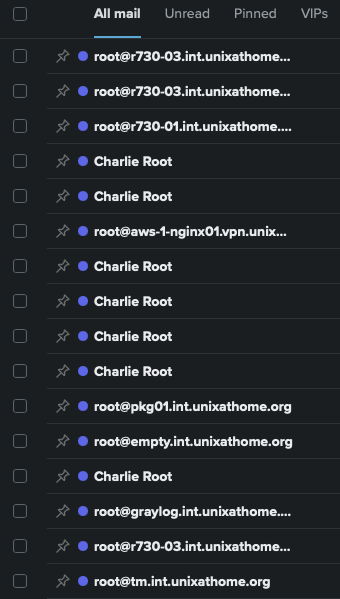
In this post:
- FreeBSD 14.1-RELEASE
Let’s use these two hosts:
What are the differences?
First idea
My first idea: /etc/password differences.
Let’s check that idea:
[11:19 r730-01 dvl ~] % grep root /etc/passwd root:*:0:0:Charlie &:/root:/bin/sh toor:*:0:0:Bourne-again Superuser:/root: daemon:*:1:1:Owner of many system processes:/root:/usr/sbin/nologin [11:19 zuul dan ~] % grep root /etc/passwd root:*:0:0:Charlie &:/root:/bin/sh toor:*:0:0:Bourne-again Superuser:/root: daemon:*:1:1:Owner of many system processes:/root:/usr/sbin/nologin
No, that’s exactly the same. It’s not that.
Second idea
My second idea, near the end of my first latte: is this an MTA (mail transfer agent) issue? Specifically, dma (see also Replacing postfix with dma) vs postfix.
Let’s check who answers:
[11:19 r730-01 dvl ~] % telnet localhost 25 Trying ::1... telnet: connect to address ::1: Connection refused Trying 127.0.0.1... telnet: connect to address 127.0.0.1: Connection refused telnet: Unable to connect to remote host [11:19 zuul dan ~] % telnet localhost 25 Trying ::1... telnet: connect to address ::1: Connection refused Trying 127.0.0.1... Connected to localhost. Escape character is '^]'. 220 zuul.example.org ESMTP Postfix grep dma /etc/rc.conf 400 4.5.2 Error: command not recognized ^C^\^] telnet> quit Connection closed.
OK, first difference is known to be MTA. One of my goals is to use dma wherever there is outgoing mail only. I use Postfix only for receiving email.
Changing from postfix to dma
Let’s try modifying zuul to use dma.
Here are the commands I issued, based on what I found in the Ansible playbook mentioned in the blog post:
Disable postfix:
[11:52 zuul dan ~] % sudo service postfix stop postfix/postfix-script: stopping the Postfix mail system [11:52 zuul dan ~] % sudo service postfix disable postfix disabled in /etc/rc.conf
Disable sendmail (possibly not required on FreeBSD 14.1, which is what this host is running):
[11:52 zuul dan ~] % grep sendmail /etc/rc.conf sendmail_submit_enable="NO" sendmail_outbound_enable="NO" sendmail_msp_queue_enable="NO" [11:53 zuul dan ~] % sudo sysrc sendmail_enable="NO" sendmail_enable: NONE -> NO [11:54 zuul dan ~] % sudo sysrc daily_queuerun_enable="NO" daily_queuerun_enable: -> NO [11:54 zuul dan ~] %
I created /etc/mail/mailer.conf:
sendmail /usr/libexec/dma mailq /usr/libexec/dma newaliases /usr/libexec/dma rmail /usr/libexec/dma
I created /etc/dma/dma.conf with this:
SMARTHOST smtp.fastmail.com PORT 465 SECURETRANSFER AUTHPATH /etc/dma/auth.conf
See man dma for more information.
The /etc/dma/auth.conf file contains:
dvl|smtp.example.com:my-password
This file is chmod 600 to keep the secret secret.
/usr/local/etc/cron.d/dma contains:
*/30 * * * * root /usr/libexec/dma -q
If it doesn’t work!
I had trouble with this host and I could not figure out why, until I went through the Ansible script. In there, it removes /usr/local/etc/mail/mailer.conf – for some historical reason, I have that file on this host. Attempts to send mail resulted in the mail being added to the queue but it was not being sent. Once I moved that file out of the way, I had success.
Testing
This is my test:
root@zuul:~ # echo testing | mail dan@example.net root@zuul:~ #
Remember, I have to do this as root, because of Charlie Root…
Here’s the logs (/var/log/maillog):
Jul 27 17:52:14 zuul dma[861b][84740]: new mail from user=root uid=26 envelope_from=<root@zuul.example.org> Jul 27 17:52:14 zuul dma[861b][84740]: mail to=<dan@example.net > queued as 861b.485ceb648000 Jul 27 17:52:14 zuul dma[861b.485ceb648000][84741]: <dan@example.net > trying delivery Jul 27 17:52:14 zuul dma[861b.485ceb648000][84741]: using smarthost (smtp.fastmail.com:465) Jul 27 17:52:14 zuul dma[861b.485ceb648000][84741]: trying remote delivery to smtp.fastmail.com [103.168.172.60] pref 0 Jul 27 17:52:14 zuul dma[861b.485ceb648000][84741]: using SMTP authentication for user foo@example.net Jul 27 17:52:15 zuul dma[861b.485ceb648000][84741]: <dan@example.net> delivery successful
What email did I receive?
To: dan@example.net Date: Sat, 27 Jul 2024 17:52:13 +0000 Message-Id: <66a533cd.861b.4ab4a660@zuul.example.org> From: <root@zuul.example.org> testing
No Charlie Root
OK, cause confirmed.
Postfix is modifying the envelope, something not unusual. It is a desired objective.
Here endeth the lesson.
Problems I hit
I hit this problem:
Jul 27 12:55:44 nagios03 dma[dma][9546]: can not open auth file ` /etc/dma/auth.conf': No such file or directory
NOTE the space at the start of the path.
I had two spaces after AUTHPATH. Reducing that to one space fixed the issue.











