I recently obtained two 4TB NVMe cards and two PCIe adapters, each of which holds two NVMe cards. This is what they looked like fully loaded:
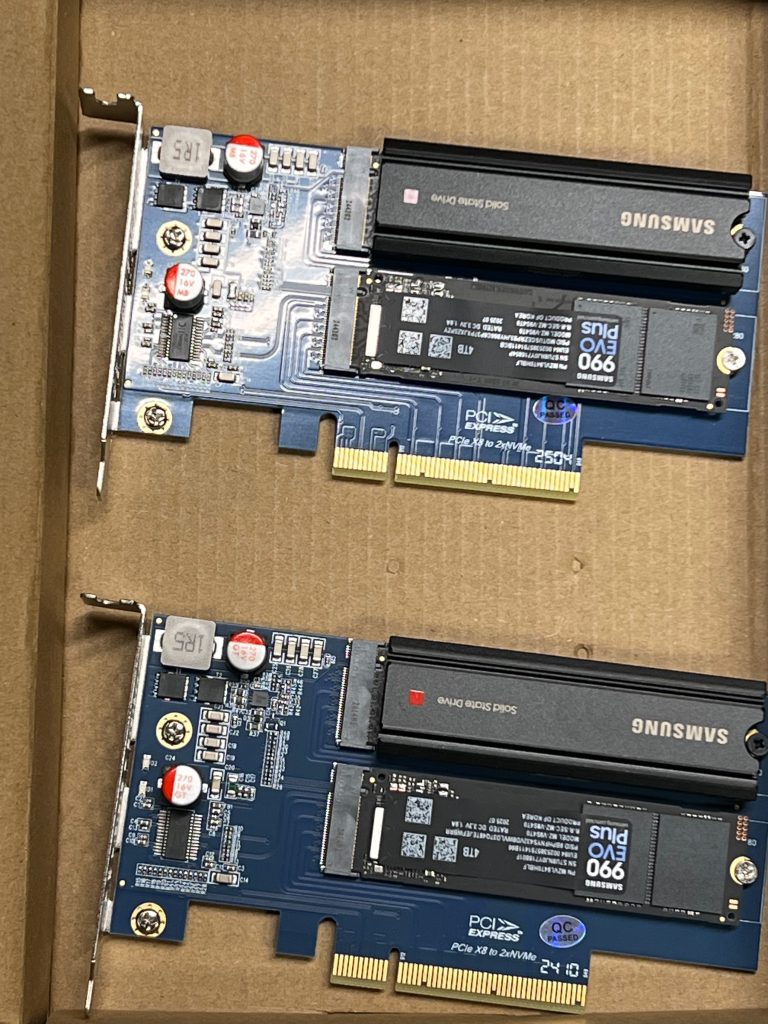
The thinner NVMe is the new 4TB card, and the thicker card is the 1TB card, with heatsink, which I’ve had for some time.
Yesterday I noticed the NVMe cards were not parallel with the adaptor. Earlier today, I fixed that.
First, let’s look at the angles.

With the cards screwed to the top of posts, they are on an angle.
Earlier today, I started fixing this.
I had to remove the screw from the top of the post, remove the screw from the bottom of the post, and slide the post slightly out so the card could fit into it. The screw from the bottom was then reattached to the post.
This shows one card done:

And it is parallel to the adapter.


I repeated the process for the 2nd card. The 1TB card is now parallel, like the first card.
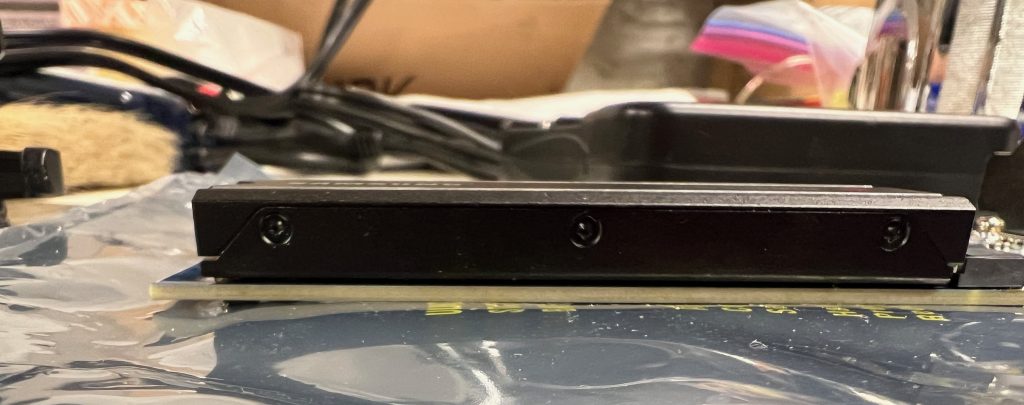
Both cards are now in the slots.
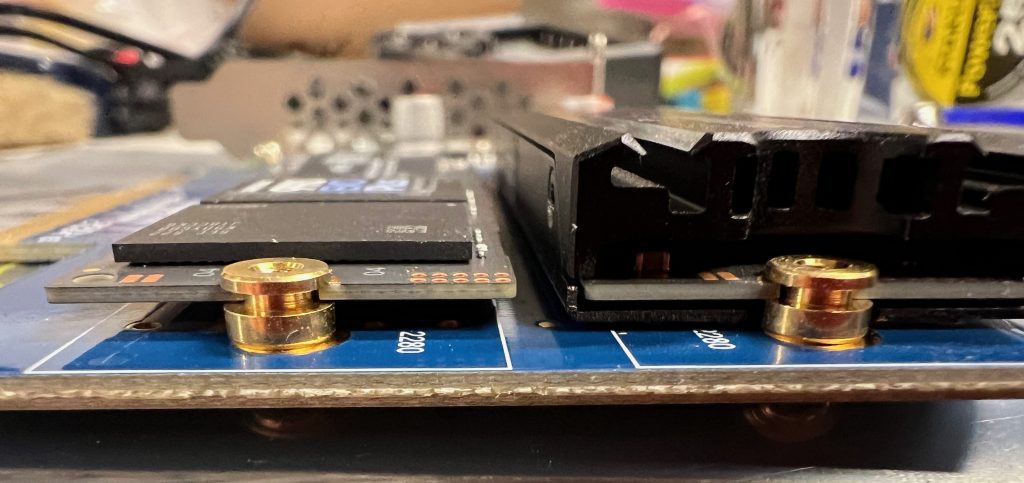
After doing the second card, I have four screw left over.
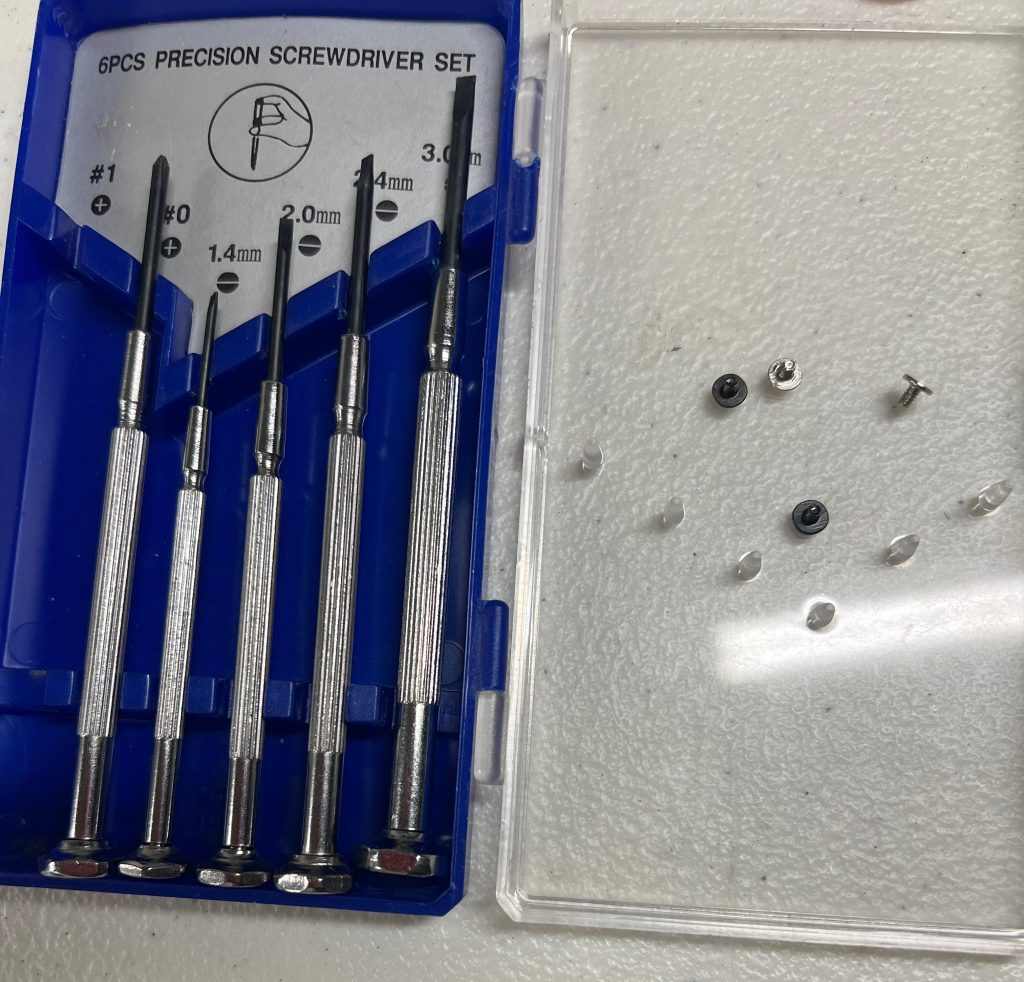
Hope this helps.











