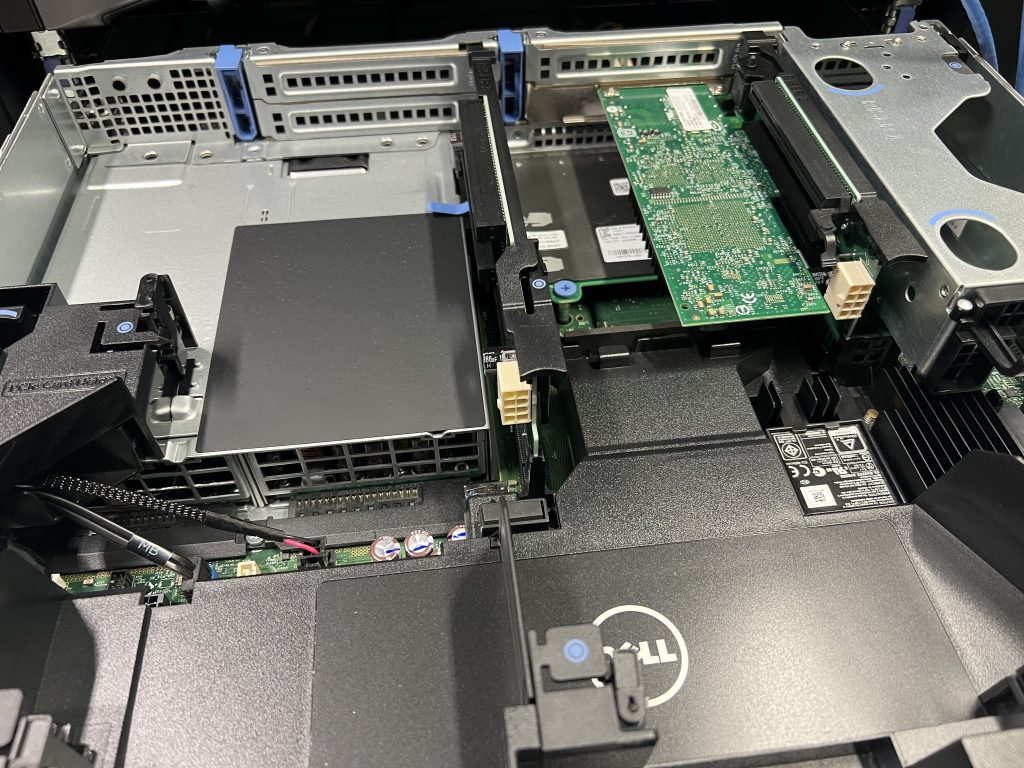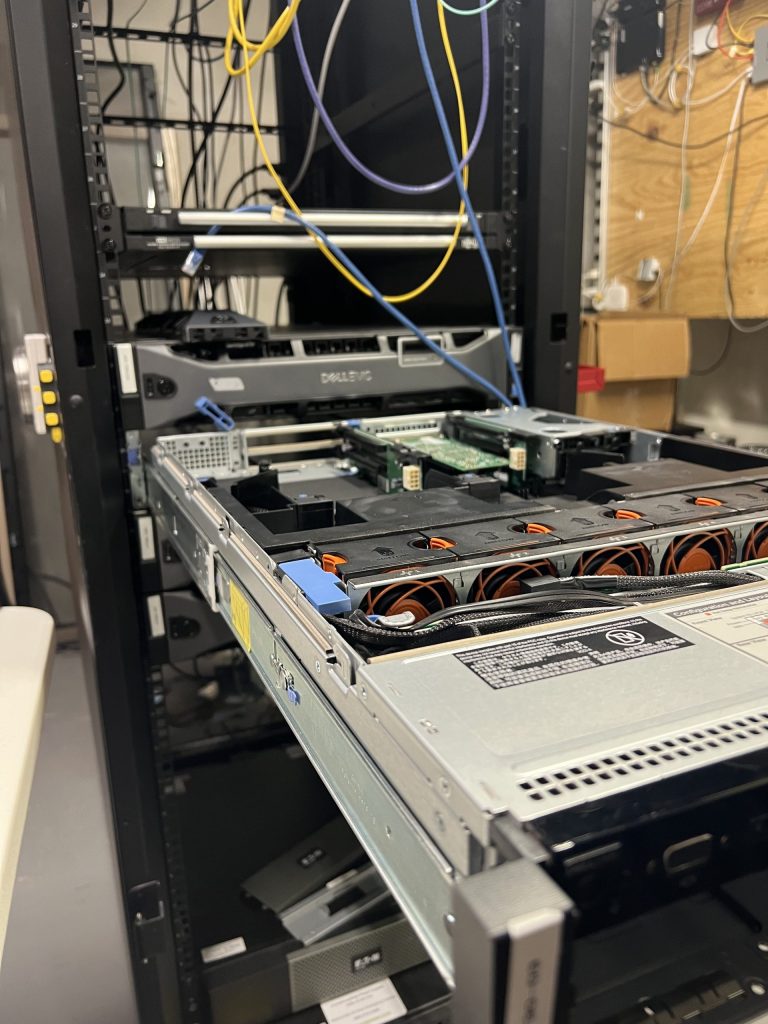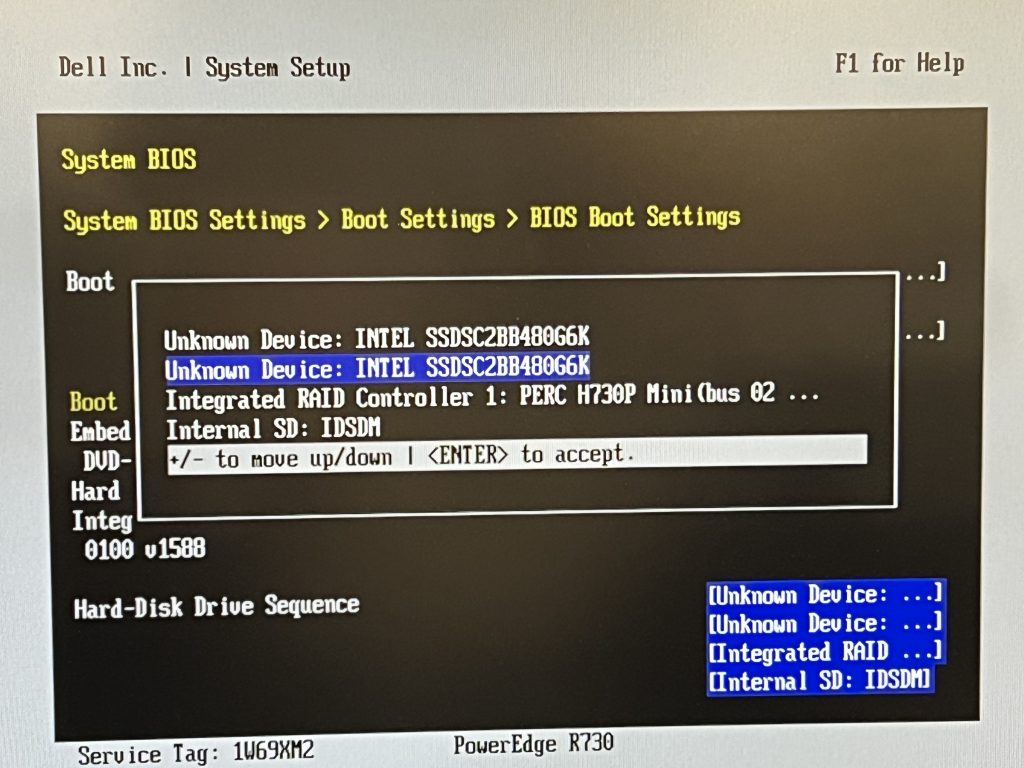I’ve been seeing these types of errors for about 4 weeks now. I ordered a replacement drive. When it arrived, I realized I had no free drive bays. When a drive is still functional, I prefer to leave it in the host to retain zpool integrity. Instead, I will add the new drive in, run the zpool replace command, and when completed, remove the faulty drive.
I decided to order more Icy Dock PCIe drive bays (link at bottom of page). I have used them in the past and it helps to free up drive bays for 3.5″ devices and move the 2.5″ devices to the rear of the chassis.
First step, shutdown the host. I was doing this work on conjunction with clearing the replace battery message on my Eaton 5PX UPS.
The following is a photo of r730-03 – the Icy Dock adaptors will go into the two empty slots on the left.
In this photo, the two blank plates have been removed in preparation for the adaptors.
On the left is the 2.5″ SSD mounted on an adaptor in a 3.5″ drive tray. On the right is the Icy Dock.
The SSD adaptor has been removed from the drive tray. I’ve been using this really nice screwdriver kit given to me two years ago. The link is at the bottom of this page.
The SSD has been removed from the adaptor and is ready to go into the Icy Dock.
The black plastic placeholder (on the bottom side of the sled) needs to be removed before mounting the SSD.
The SSD has been attached to the sled of the Icy Dock.
The Icy Dock sled is back in the Icy Dock adaptor.
The system configuration needed a modification. I moved the two Intel devices higher up in the order.
Added 2024-12-30
Today, as I was removing the faulty drive for RMA, I discovered this small magnetic try for parts:
That was a fun discovery which I will make use of in the future.
The parts mentioned here
As an Amazon Associate I earn from qualifying purchases.
- ICY DOCK 2.5 inch SATA SSD Removable Hard Drive Bay Adapter for PCIeICY DOCK 2.5 inch SATA SSD Removable Hard Drive Bay Adapter for PCIe
- Rechargeable screwdriver set