I have a new-to-me-laptop. This post isn’t about setting it up, installing applications, etc. Nor is it about copying data from the old laptop to the new laptop.
This post is about the configuration things which are specific to this laptop, which is known as pro07.int.unixathome.org. It will cover several steps that, because they are carried out so infrequently, I don’t always remember them. Hopefully, this will help me the next time I need to do this.
Edit 2025-09-05 – Today I was adding the pro06 laptop and you will see that host mentioned below. Now you know what bits I added today.
Edit 2025-09-22 – Today I was adding the pro07 laptop and you will see that host mentioned below. Now you know what bits I added today.
You may find this useful, but of all my posts, this one is probably the most specific to me. At best, you might get ideas for your own configuration. At worst, you’ll figure out how to easily hack into my systems. Or even worse, tell me how much easier I can do it.
The items covered are:
- hostname
- various apps
- DNS
- New ssh key
- Distribute that key to other hosts
- OpenVPN
- Firewall
- shell scripts
In this post:
- Mac OSX Sequoia 15.5 (not entirely relevant to this post)
- FreeBSD 14.2 (14.3 is out, but I’ve not updated yet)
- ssl-admin 1.3.0_2
- openvpn 2.6.14 (server)
- viscosity 1.11.5 (Mac OpenVPN client)
- bind 9.18.37
- ansible 11.4.0
- ssh (OpenSSH_9.9p2)
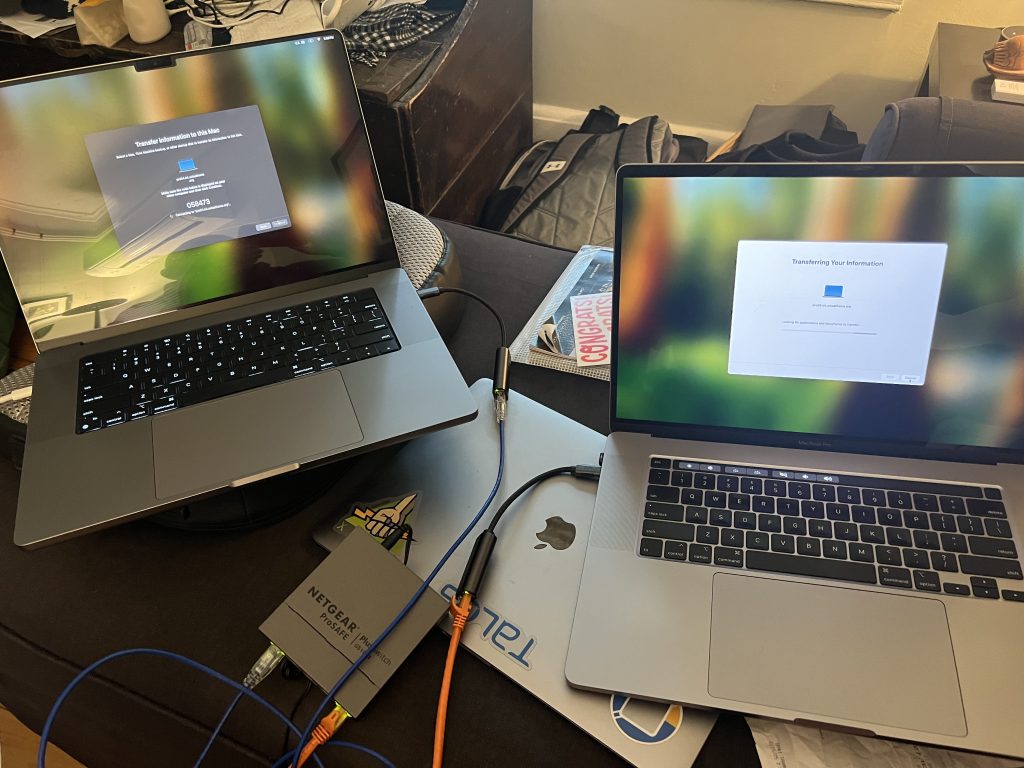
Now, you might ask, why am I setting this host up with a new host name, ssh-key, creds, etc. Go head ask. I’ll wait.
It’s because I’ll have both laptops running at the same time and I’m not a fan of sharing creds, even with myself. It also means that when the old laptop is disposed of, the items to change/delete from configurations is clearly distinct.
hostname
For this post, I’m using the hostname pro07.int.unixathome.org
At the time of writing, I had already completed this part. For this post, I did some searching and this seems like what I did. I found this post and have reproduced the steps here.
The next time I set up a new laptop, I will update this section and the following commands will be known to be correct. Until then, I’m guessing.
| setting | command |
|---|---|
| FDQN |
sudo scutil --set HostName pro07.int.unixathome.org |
| Bonjour hostname |
sudo scutil --set LocalHostName pro07 |
| computer name |
sudo scutil --set ComputerName pro07.int.unixathome.org |
various apps
This is various stuff I download and install:
Software to install
- https://brew.sh
- https://www.sparklabs.com/viscosity/download/
- https://github.com/syncthing/syncthing-macos/releases/
- https://www.keepersecurity.com/download.html?t=d
- https://www.obdev.at/products/littlesnitch/download.html
- https://macfuse.github.io – to install macFUSE and SSHFS
- https://www.codeux.com/textual/
- ImageOptim
After getting brew installed, I run:
brew tap parera10/csshx brew install parera10/csshx/csshx git svn wget joe
That other version of csshX is patched for a known build problem. See also https://github.com/parera10/homebrew-csshx
DNS
Here’s my edit command:
[18:06 ansible root /usr/local/etc/ansible] # cd roles/named/files/dns-private [18:06 ansible root /usr/local/etc/ansible/roles/named/files/dns-private] #
joe 0.54.10.in-addr.arpa.db 0.55.10.in-addr.arpa.db 1.8.10.in-addr.arpa.db int.unixathome.org.db vpn.unixathome.org.db
After I added the entries for pro07, this is the diff I had this (yes, this is an old diff, and doesn’t display the hostname I’m updating today):
[16:57 ansible root /usr/local/etc/ansible/roles/named/files/dns-private] # svn di Index: 0.54.10.in-addr.arpa.db =================================================================== --- 0.54.10.in-addr.arpa.db (revision 21374) +++ 0.54.10.in-addr.arpa.db (working copy) @@ -1,7 +1,7 @@ $ORIGIN . $TTL 600 ; 10 minutes 0.54.10.in-addr.arpa IN SOA dns1.int.unixathome.org. soa.dvl-software.com. ( - 2025022700 ; serial + 2025061700 ; serial 3600 ; refresh (1 hour) 900 ; retry (15 minutes) 3600000 ; expire (5 weeks 6 days 16 hours) @@ -39,6 +39,7 @@ 73 PTR DanLangillesiPadPro.wifi.int.unixathome.org. 74 PTR caseta.wifi.int.unixathome.org. 75 PTR pro04.wifi.int.unixathome.org. +76 PTR pro05.wifi.int.unixathome.org. 81 PTR backbedroom.protect.int.unixathome.org. 82 PTR basement.protect.int.unixathome.org. Index: 0.55.10.in-addr.arpa.db =================================================================== --- 0.55.10.in-addr.arpa.db (revision 21374) +++ 0.55.10.in-addr.arpa.db (working copy) @@ -1,7 +1,7 @@ $ORIGIN . $TTL 600 ; 10 minutes 0.55.10.in-addr.arpa IN SOA dns1.int.unixathome.org. soa.dvl-software.com. ( - 2025040600 ; serial + 2025061700 ; serial 3600 ; refresh (1 hour) 900 ; retry (15 minutes) 3600000 ; expire (5 weeks 6 days 16 hours) @@ -101,6 +101,7 @@ 81 PTR dvl-ingress01.int.unixathome.org. 82 PTR dvl-nginx01.int.unixathome.org. 83 PTR pro04.int.unixathome.org. +84 PTR pro05.int.unixathome.org. 88 PTR floater.int.unixathome.org. 99 PTR wocker.int.unixathome.org. Index: 1.8.10.in-addr.arpa.db =================================================================== --- 1.8.10.in-addr.arpa.db (revision 21374) +++ 1.8.10.in-addr.arpa.db (working copy) @@ -1,7 +1,7 @@ $ORIGIN . $TTL 10 ; 10 seconds 1.8.10.in-addr.arpa IN SOA dns1.int.unixathome.org. soa.dvl-software.com. ( - 2025010400 ; serial + 2025061700 ; serial 3600 ; refresh (1 hour) 900 ; retry (15 minutes) 3600000 ; expire (5 weeks 6 days 16 hours) @@ -53,3 +53,5 @@ 190 IN PTR nagios03.startpoint.vpn.unixathome.org. 191 IN PTR nagios03.endpoint.vpn.unixathome.org. +200 IN PTR pro05.startpoint.vpn.unixathome.org. +201 IN PTR pro05.endpoint.vpn.unixathome.org. Index: int.unixathome.org.db =================================================================== --- int.unixathome.org.db (revision 21374) +++ int.unixathome.org.db (working copy) @@ -1,7 +1,7 @@ $ORIGIN . $TTL 600 ; 10 minutes int.unixathome.org IN SOA dns1.int.unixathome.org. soa.dvl-software.com. ( - 2025040600 ; serial + 2025061700 ; serial 3600 ; refresh (1 hour) 900 ; retry (15 minutes) 3600000 ; expire (5 weeks 6 days 16 hours) @@ -15,6 +15,8 @@ $TTL 600 ; 10 minutes +adguard A 10.55.0.16 + air01 A 10.55.0.61 air01.wifi A 10.54.0.61 air01-vpn A 10.8.1.61 @@ -169,6 +171,12 @@ pro04-vpn-startpoint A 10.8.1.180 pro04-vpn-endpoint A 10.8.1.181 +pro05 A 10.55.0.84 +pro05.wifi A 10.54.0.76 +pro05-vpn A 10.8.1.84 +pro05-vpn-startpoint A 10.8.1.200 +pro05-vpn-endpoint A 10.8.1.201 + local-freebsd-repo A 10.55.0.101 packages01 A 10.55.0.31 Index: vpn.unixathome.org.db =================================================================== --- vpn.unixathome.org.db (revision 21374) +++ vpn.unixathome.org.db (working copy) @@ -1,7 +1,7 @@ $ORIGIN . $TTL 600 ; 10 minutes vpn.unixathome.org IN SOA dns1.int.unixathome.org. soa.dvl-software.com. ( - 2025010400 ; serial + 2025061700 ; serial 3600 ; refresh (1 hour) 900 ; retry (15 minutes) 3600000 ; expire (5 weeks 6 days 16 hours) @@ -69,6 +69,9 @@ pro04.startpoint A 10.8.1.180 pro04.endpoint A 10.8.1.181 +pro05.startpoint A 10.8.1.200 +pro05.endpoint A 10.8.1.201 + r720-02.startpoint A 10.8.1.140 r720-02.endpoint A 10.8.1.141 r720-02 A 10.140.0.217
This data is stored in ansible and send off to the gateway host (gw01). From there, it spreads to the secondary DNS servers.
That then needs to be installed on gw01: via
[17:08 ansible root /usr/local/etc/ansible] # ansible-playbook gateway.yml ‐‐tags=zone_files ‐‐limit=gw01.int.unixathome.org PLAY [gateways] **************************************************************************************************************************************************************** TASK [Gathering Facts] ********************************************************************************************************************************************************* ok: [gw01.int.unixathome.org] TASK [named : copy zone-files] ************************************************************************************************************************************************* changed: [gw01.int.unixathome.org] PLAY RECAP ********************************************************************************************************************************************************************* gw01.int.unixathome.org : ok=2 changed=1 unreachable=0 failed=0 skipped=0 rescued=0 ignored=0 [17:12 ansible root /usr/local/etc/ansible] #
And then named needs to be restarted (that isn’t in the Ansible configuration by design):
[17:12 gw01 dvl ~] % sudo service named reload server reload successful
Other Ansible files
The are other Ansible files which need updating:
- roles/logcheck/files/sets/standard/local-sshd-standard
- roles/logcheck/files/sets/subversion/local-svn
- roles/logcheck/files/security/local-sudo-standard
What I need: the magic lines to obtain this hash from an ssh key:
Found matching ED25519 key: 8f:54:20:a8:fb:89:57:c9:d4:f3:59:60:92:5e:8c:5a
New ssh key
I don’t share keys across devices. I keep them only on that device. Here I am creating a new one.
[13:19 pro07 dvl ~/.ssh] % ssh-keygen -t ed25519 Generating public/private ed25519 key pair. Enter file in which to save the key (/Users/dvl/.ssh/id_ed25519): Enter passphrase for "/Users/dvl/.ssh/id_ed25519" (empty for no passphrase): Enter same passphrase again: Your identification has been saved in /Users/dvl/.ssh/id_ed25519 Your public key has been saved in /Users/dvl/.ssh/id_ed25519.pub The key fingerprint is: SHA256:ouqHy4dQ5XrIyavQCRAQvNQ83UPdQw/GEXIMOQwKxIY dvl@pro07.int.unixathome.org The key's randomart image is: +--[ED25519 256]--+ |*.*o. oo+oBBo | | E *o..o =+=o | |o oo.. . . .. | |... . | |.+ + . S | |..*... . | |...=. | |....o | |.o=+ | +----[SHA256]-----+ [13:19 pro07 dvl ~/.ssh] %
Here’s my key and this will be used in future steps.
[13:19 pro07 dvl ~] % cat ~/.ssh/id_ed25519.pub ssh-ed25519 AAAAC3NzaC1lZDI1NTE5AAAAIIr+TOrE8z6mIFYb7oKMVk8httivoB8wBpiLzQgRK8lD dvl@pro07.int.unixathome.org
Distribute that key to other hosts
These are the files which need updating.
With work, I could reduce this number of files. That’s for future me.
[17:26 ansible root /usr/local/etc/ansible] # joe files/public_keys/dvl roles/subversion/files/svn.pgcon.org roles/subversion/files/svn.bsdcan.org roles/subversion/files/x8dtu-svn roles/users-dvl/files/users/dvl/.ssh/authorized_keys
After adding my keys to those files, I need to run these scripts:
[17:53 ansible root /usr/local/etc/ansible] # eval `ssh-agent` Agent pid 78953 [17:54 ansible root /usr/local/etc/ansible] # ssh-add -L The agent has no identities. [17:54 ansible root /usr/local/etc/ansible] # ssh-add Enter passphrase for /root/.ssh/id_rsa: Identity added: /root/.ssh/id_rsa (/root/.ssh/id_rsa) [17:54 ansible root /usr/local/etc/ansible] # ansible-playbook users.yml --tags=authorized_keys
Other locations need this key:
- FreeBSD?
- Github?
OpenVPN
I need to create an OpenVPN key and provide it to the user (me).
[19:36 mydev dvl /usr/local/etc/ssl-admin] % sudo ssl-admin
ssl-admin installed Wed Jan 2 20:46:56 UTC 2013
=====================================================
# SSL-ADMIN v1.3.0 #
=====================================================
Please enter the menu option from the following list:
1) Update run-time options:
Key Duration (days): 3650
Current Serial #: A2
Key Size (bits): 4096
Intermediate CA Signing: NO
2) Create new Certificate Request
3) Sign a Certificate Request
4) Perform a one-step request/sign
5) Revoke a Certificate
6) Renew/Re-sign a past Certificate Request
7) View current Certificate Revokation List
8) View index information for certificate.
i) Generate a user config with in-line certifcates and keys.
z) Zip files for end user.
dh) Generate Diffie Hellman parameters.
CA) Create new Self-Signed CA certificate.
S) Create new Signed Server certificate.
C) Generate new Certificate Revokation List (CRL)
q) Quit ssl-admin
Menu Item: 4
Please enter certificate owner's name or ID.
Usual format is first initial-last name (jdoe) or
hostname of server which will use this certificate.
All lower case, numbers OK.
Owner []: pro07.int.unixathome.org
File names will use pro07.int.unixathome.org.
Please enter certificate owner's name or ID.
Usual format is first initial-last name (jdoe) or
hostname of server which will use this certificate.
All lower case, numbers OK.
Owner [pro07.int.unixathome.org]:
Would you like to password protect the private key (y/n): y
.+...+..........+......+..+.........+++++++++++++++++++++++++++++++++++++++++++++++++++++++++++++++++*...+..+............+............+.+...
...
+++++++++++++++++++++++++
Enter PEM pass phrase:
Verifying - Enter PEM pass phrase:
-----
===> Serial Number = A2
=========> Signing request for pro07.int.unixathome.org
Using configuration from /usr/local/etc/ssl-admin/openssl.conf
Enter pass phrase for /usr/local/etc/ssl-admin/active/ca.key:
Check that the request matches the signature
Signature ok
The Subject's Distinguished Name is as follows
countryName :PRINTABLE:'US'
stateOrProvinceName :PRINTABLE:'DC'
localityName :PRINTABLE:'Washington'
organizationName :PRINTABLE:'BSD Cabal Headquarters'
commonName :PRINTABLE:'pro07.int.unixathome.org'
emailAddress :IA5STRING:'foo@example.org'
Certificate is to be certified until Jun 15 19:38:15 2035 GMT (3650 days)
Write out database with 1 new entries
Database updated
=========> Moving certificates and keys to /usr/local/etc/ssl-admin/active for production.
Can I move signing request (pro07.int.unixathome.org.csr) to the csr directory for archiving? (y/n): ===> pro07.int.unixathome.org.csr moved.
=====================================================
# SSL-ADMIN v1.3.0 #
=====================================================
Please enter the menu option from the following list:
1) Update run-time options:
Key Duration (days): 3650
Current Serial #: A3
Key Size (bits): 4096
Intermediate CA Signing: NO
2) Create new Certificate Request
3) Sign a Certificate Request
4) Perform a one-step request/sign
5) Revoke a Certificate
6) Renew/Re-sign a past Certificate Request
7) View current Certificate Revokation List
8) View index information for certificate.
i) Generate a user config with in-line certifcates and keys.
z) Zip files for end user.
dh) Generate Diffie Hellman parameters.
CA) Create new Self-Signed CA certificate.
S) Create new Signed Server certificate.
C) Generate new Certificate Revokation List (CRL)
q) Quit ssl-admin
Menu Item: z
Please enter certificate owner's name or ID.
Usual format is first initial-last name (jdoe) or
hostname of server which will use this certificate.
All lower case, numbers OK.
Owner [pro07.int.unixathome.org]:
=========> Creating .zip file for pro07.int.unixathome.org in /usr/local/etc/ssl-admin/packages
=================> Moving pro07.int.unixathome.org.crt
=================> Moving pro07.int.unixathome.org.key
Is this certificate for an OpenVPN client install? (y/n): y
=================> Zipping File
=================> Cleaning up files: client.crt, client.key.
You may distribute /usr/local/etc/ssl-admin/packages/pro07.int.unixathome.org.zip to the end user.
=====================================================
# SSL-ADMIN v1.3.0 #
=====================================================
Please enter the menu option from the following list:
1) Update run-time options:
Key Duration (days): 3650
Current Serial #: A3
Key Size (bits): 4096
Intermediate CA Signing: NO
2) Create new Certificate Request
3) Sign a Certificate Request
4) Perform a one-step request/sign
5) Revoke a Certificate
6) Renew/Re-sign a past Certificate Request
7) View current Certificate Revokation List
8) View index information for certificate.
i) Generate a user config with in-line certifcates and keys.
z) Zip files for end user.
dh) Generate Diffie Hellman parameters.
CA) Create new Self-Signed CA certificate.
S) Create new Signed Server certificate.
C) Generate new Certificate Revokation List (CRL)
q) Quit ssl-admin
Menu Item: q
Remember to chmod o= that file so it is not world-readable.
That file gets copied to the laptop. Yes, and how, exactly, do you do that, without access to the VPN yet?
scp over my wifi network.
I create this directory and copy the files into ~/.Viscosity
Allowing the client into OpenVPN
Within Ansible, I added the host to this file: host_vars/gw01.int.unixathome.org/openvpn.yaml
I copied this file and then customized the new file:
[20:00 ansible root /usr/local/etc/ansible/roles/openvpn/templates/ccd] # svn cp pro06.int.unixathome.org.j2 pro07.int.unixathome.org.j2 A pro07.int.unixathome.org.j2
What was the change in there?
[20:01 ansible root /usr/local/etc/ansible/roles/openvpn/templates/ccd] # svn di pro07.int.unixathome.org.j2 Index: pro07.int.unixathome.org.j2 =================================================================== --- pro07.int.unixathome.org.j2 (revision 2803) +++ pro07.int.unixathome.org.j2 (working copy) @@ -1,5 +1,5 @@ # fixed IP address -ifconfig-push 10.8.1.210 255.255.255.0 +ifconfig-push 10.8.1.220 255.255.255.0 push "route 10.52.0.0 255.255.255.0" push "route 10.53.0.0 255.255.255.0"
How was that value determined?
[16:01 pro07 dvl ~] % host 10.8.1.220 220.1.8.10.in-addr.arpa domain name pointer pro07.startpoint.vpn.unixathome.org. [16:01 pro07 dvl ~] % host pro07.startpoint.vpn.unixathome.org pro07.startpoint.vpn.unixathome.org has address 10.8.1.220 [16:01 pro07 dvl ~] % host pro07.startpoint.vpn.unixathome.org pro07.startpoint.vpn.unixathome.org has address 10.8.1.220 [16:01 pro07 dvl ~] %
Oh, and while I’m here, I should add to the list of things logcheck ignores.
Edit this file: roles/logcheck/files/sets/openvpn-server/local-openvpn-server-verb4
Invoke those changes to allow the new host to connect via OpenVPN. This also pushes through the logcheck changes to ignore certain things regarding the new host.
ansible-playbook gateway.yml --limit=gw01.int.unixathome.org --tags=openvpn ansible-playbook logcheck.yml --tags=local_files,sets --limit=gw01.int.unixathome.org
Modify firewall access to allow the new laptop to do things
There are other ansible changes, related to DHCP and to the firewall.
[20:06 ansible root /usr/local/etc/ansible] # joe host_vars/gw01.int.unixathome.org/dhcpd.yaml host_vars/gw01.int.unixathome.org/pf-macros.yaml host_vars/gw01.int.unixathome.org/pf-tables.yaml
Here’s the diff I got:
[20:15 ansible root /usr/local/etc/ansible] # svn di host_vars/gw01.int.unixathome.org/dhcpd.yaml host_vars/gw01.int.unixathome.org/pf-macros.yaml host_vars/gw01.int.unixathome.org/pf-tables.yaml
===================================================================
--- host_vars/gw01.int.unixathome.org/openvpn.yaml (revision 2832)
+++ host_vars/gw01.int.unixathome.org/openvpn.yaml (working copy)
@@ -19,6 +19,7 @@
- pro04.int.unixathome.org
- pro05.int.unixathome.org
- pro06.int.unixathome.org
+ - pro07.int.unixathome.org
- r720-02.unixathome.org
- rose.int.unixathome.org
- snorty.int.unixathome.org
@@ -59,4 +60,3 @@
- name: nagios03
ip4: 10.190.0.0
mask: 255.255.255.0
-
Index: host_vars/gw01.int.unixathome.org/pf-macros.yaml
===================================================================
--- host_vars/gw01.int.unixathome.org/pf-macros.yaml (revision 2810)
+++ host_vars/gw01.int.unixathome.org/pf-macros.yaml (working copy)
@@ -94,6 +94,14 @@
- $pro06_wired
- $pro06_vpn
+ pro07_wifi: 10.54.0.78
+ pro07_wired: 10.55.0.87
+ pro07_vpn: 10.8.1.220
+ pro05:
+ - 10.54.0.78
+ - $pro07_wired
+ - $pro07_vpn
+
rose_wifi: 10.54.0.62
rose_wired: 10.55.0.62
rose_vpn: 10.8.1.120
Index: host_vars/gw01.int.unixathome.org/pf-tables.yaml
===================================================================
--- host_vars/gw01.int.unixathome.org/pf-tables.yaml (revision 2833)
+++ host_vars/gw01.int.unixathome.org/pf-tables.yaml (working copy)
@@ -12,7 +12,7 @@
# lan_net: "{ 10.7.0.0/24 }"
- table const { $vlan2_maint_net, $vlan4_wifi_net, $vlan7_server_net, $vlan219_talos_net }
- - table const { $air01_wifi, $air01_wired, $air01_vpn, $dent_wifi, $dent_wired, $dent_vpn, $Nagios, $pro02_wifi, $pro02_wired, $pro02_vpn, $pro03_wifi, $pro03_wired, $pro03_vpn, $pro04_wifi, $pro04_wired, $pro04_vpn, $pro05_wifi, $pro05_wired, $pro05_vpn, $pro06_wifi, $pro06_wired, $pro06_vpn, $rose_wifi, $ansible }
+ - table const { $air01_wifi, $air01_wired, $air01_vpn, $dent_wifi, $dent_wired, $dent_vpn, $Nagios, $pro02_wifi, $pro02_wired, $pro02_vpn, $pro03_wifi, $pro03_wired, $pro03_vpn, $pro04_wifi, $pro04_wired, $pro04_vpn, $pro05_wifi, $pro05_wired, $pro05_vpn, $pro06_wifi, $pro06_wired, $pro06_vpn, $pro07_wifi, $pro07_wired, $pro07_vpn, $rose_wifi, $ansible }
- table const { $cliff1, $cliff2 }
- table const { $ns1_vpn $ns2_vpn $ns3_vpn }
- table const { $dns0, $dns1, $dns2, $dns_vlan2, $dns_vlan3, $dns_vlan4, $dns_vlan219 }
@@ -28,7 +28,7 @@
- table const { $gateway_servers, $gateway_wifi, $gateway_mainteance, $gateway_talosnet }
- "# VPN users who get access to our internal DNS, ssh, etc"
- '#'
- - table const {$air01_vpn $dent_vpn $pro02_vpn $pro03_vpn $pro04_vpn $pro05_vpn $pro06_vpn $rose_vpn }
+ - table const {$air01_vpn $dent_vpn $pro02_vpn $pro03_vpn $pro04_vpn $pro05_vpn $pro06_vpn $pro07_vpn $rose_vpn }
- table const { $Nagios03 }
- table const { $aws_1 $r720_02_startpoint $tallboy $x8dtu_pg01 $zuul $zuul_mysql $zuul_pg01 $zuul_pg02 }
Now we distribute those values to dhcpd:
[20:23 ansible root /usr/local/etc/ansible] # ansible-playbook gateway.yml --limit=gw01.int.unixathome.org --tags=dhcpd
And then to the firewall:
[20:26 ansible root /usr/local/etc/ansible] # ansible-playbook gateway.yml --limit=gw01.int.unixathome.org --tags=pf,pf_conf_only
Yes, I could combine those two commands by putting the tags together.
These files:
shell scripts
Now that I’m onto the VPN (1748 words later), I can checkout my scripts. However, there is one file which is not updated via Ansible.
[13:20 svn dvl ~] % sudoedit ~svnusers/.ssh/authorized_keys
I added this line:
[13:22 svn dvl ~] % sudo grep pro07 ~svnusers/.ssh/authorized_keys command="/usr/local/bin/svnserve -t -r /usr/local/svn/repos --tunnel-user=dvl",no-port-forwarding,no-X11-forwarding,no-agent-forwarding,no-pty ssh-ed25519 AAAAC3NzaC1lZDI1NTE5AAAAIDfEjIkSlCA7i0PRR8LFNLSEBadwkisrd9xdXsHlPKWF dvl@pro07.int.unixathome.org
[16:46 pro07 dvl ~] % mkdir ~/src/ [16:46 pro07 dvl ~] % cd ~/src/ [16:46 pro07 dvl ~/src] % svn co svn+ssh://svnusers@svn.int.unixathome.org/scripts
Links for shell scripts
cd ln -s src/scripts/zshrc .zshrc ln -s src/scripts/bash_profile .bash_profile ln -s .bash_profile .bashrc cd ~/.ssh ln -s ../src/scripts/ssh-config config
2025-07-01 (Happy Canada Day!)
Today I discovered Syncthing, or more precisely, that I must configure that for the new laptop.
To generate a new device id, I need to remove the cert.pem and key.pem files. Where are they? I found a gist which led me to ~/Library/Application\ Support/Syncthing:
[8:09 pro07 dvl ~/Library/Application Support/Syncthing] % ls -l total 8976 -rw-r--r-- 1 dvl staff 794 Feb 21 2024 cert.pem -rw------- 1 dvl staff 14121 Jul 1 07:45 config.xml drwxr-xr-x 4 dvl staff 128 Feb 21 2024 DELETEME.after.2024.04.01 -rw-r--r-- 1 dvl staff 656 Mar 22 2019 https-cert.pem -rw------- 1 dvl staff 288 Mar 22 2019 https-key.pem drwxr-xr-x 28 dvl staff 896 Jul 1 08:08 index-v0.14.0.db -rw------- 1 dvl staff 288 Feb 21 2024 key.pem -rw------- 1 dvl staff 0 Jul 1 08:08 syncthing.lock -rw-r--r-- 1 dvl staff 8128125 Jul 1 08:09 syncthing.log
I see I have some cleanup to do, from the last time I did this. (these files would have been copied from the old laptop during the Migration Assistant process)
First, I stopped Syncthing on my laptop.
[8:10 pro07 dvl ~/Library/Application Support/Syncthing] % ls -l DELETEME.after.2024.04.01 total 8 -rw-r--r-- 1 dvl staff 615 Mar 22 2019 cert.pem -rw------- 1 dvl staff 288 Mar 22 2019 key.pem [8:11 pro07 dvl ~/Library/Application Support/Syncthing] % rm -rf DELETEME.after.2024.04.01 [8:11 pro07 dvl ~/Library/Application Support/Syncthing] % mkdir DELETEME.after.2025.08.01 [8:11 pro07 dvl ~/Library/Application Support/Syncthing] % mv cert.pem key.pem DELETEME.after.2025.08.01 [8:11 pro07 dvl ~/Library/Application Support/Syncthing] %
After the above, I restarted Syncthing and checked the directory:
[8:12 pro07 dvl ~/Library/Application Support/Syncthing] % ls -lt total 8976 drwxr-xr-x 28 dvl staff 896 Jul 1 08:12 index-v0.14.0.db -rw-r--r-- 1 dvl staff 8130514 Jul 1 08:12 syncthing.log -rw------- 1 dvl staff 288 Jul 1 08:12 key.pem -rw-r--r-- 1 dvl staff 794 Jul 1 08:12 cert.pem drwxr-xr-x 4 dvl staff 128 Jul 1 08:11 DELETEME.after.2025.08.01 -rw------- 1 dvl staff 0 Jul 1 08:08 syncthing.lock -rw------- 1 dvl staff 14121 Jul 1 07:45 config.xml -rw------- 1 dvl staff 288 Mar 22 2019 https-key.pem -rw-r--r-- 1 dvl staff 656 Mar 22 2019 https-cert.pem
A new key and cert have been created. Good. Just what I needed.
Log into the main syncthing “server” (syncthing.int.unixathome.org, hosted in a jail) and click on +Add Remote Device
NOTE: This could also be done on the new laptop; all nodes are peers, but I consider the jail to be the server because it’s always on.
Paste in the Device ID of the new laptop. Add in the Device Name too (I use the hostname).
The Folder Defaults needs to be set to /Users/dvl/Documents – Click on Actions | Settings | Edit Folder Defaults. Set Folder Path to /Users/dvl/Documents
On the server, under Remote Devices, click on the new host and then on Edit. Click on Advanced, and within Addresses, so something like this:
tcp://pro07-vpn-startpoint.int.unixathome.org:22000, tcp://pro07.int.unixathome.org:22000
Lastly, the Shared Folders must be selected. There are two locations. Either will work.
- Under Folders, click on Documents (the main folder I share), then click on Edit, then Sharing. Ensure the checkbox beside the new laptop is selected. Click on Save.
- Under Remote Devices, click on one of the hosts (I prefer to select an active and Up to Date host), click on Edit, then on Sharing. Check the box beside Documents. Click on Save.
2025-07-01 – part 2: Little Snitch
The Little Snitch license key needs to be entered.
2025-09-22 – part 3: Mission Control – keyboard short cuts for desktops
To use control-2 to move to the second workspace:
- System Settings
- Keyboard
- Keyboard Shortcuts
- Mission Control
- Mission Control (again, this Time on the list on the right)
- Then check each box beside “Switch to Desktop N”
So far, that’s it
So far, that seems to be everything.











