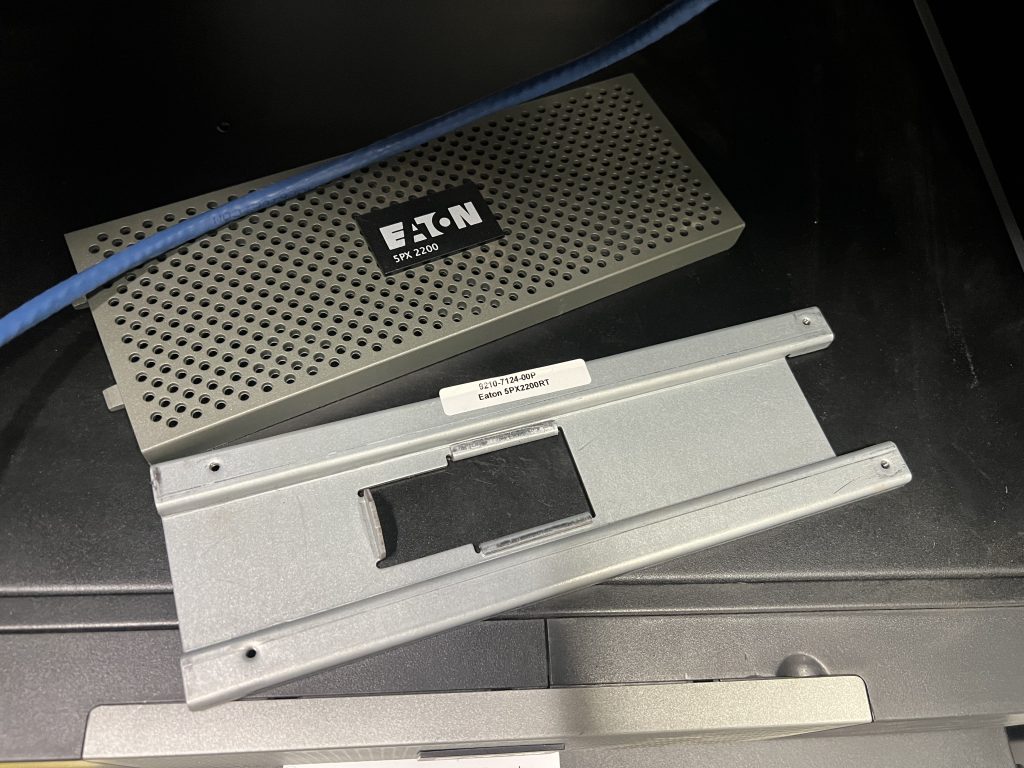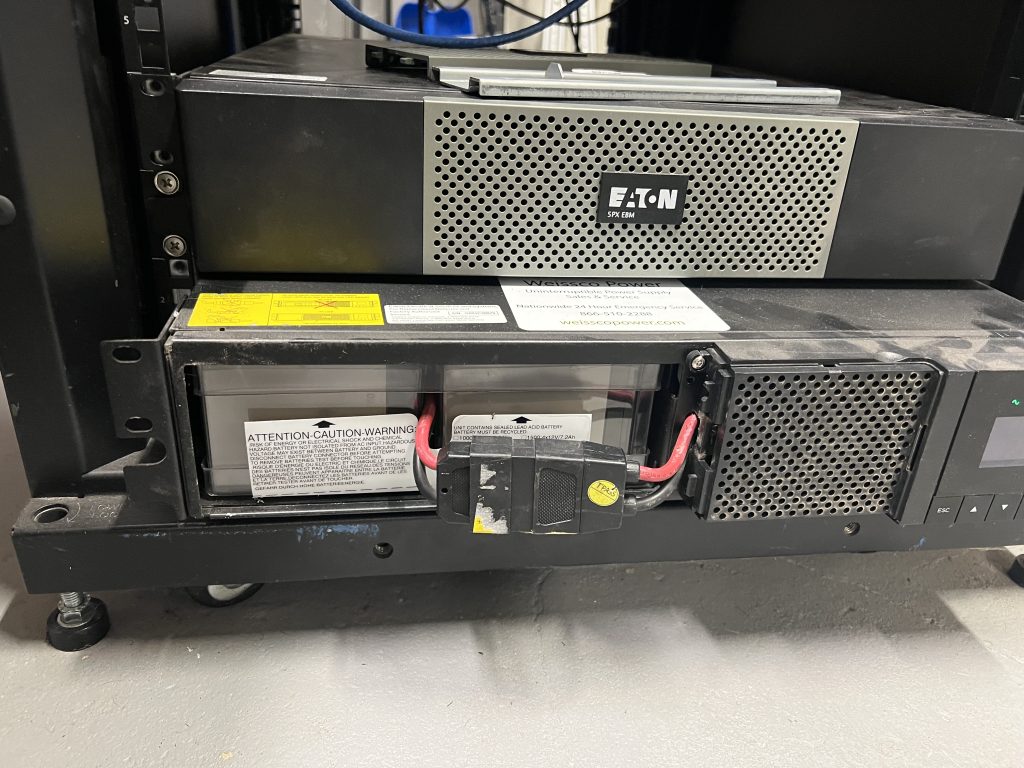Three weeks ago, I wrote about Replacing batteries Eaton 5PX – 5PX2200RT & 5PXEBM48RT. Back then, I did not properly replace the front panel before connecting the battery…
See also Eaton 5PX console booting screen shots for the followup work.
Fixing this requires disconnecting the battery from the UPS. I’m not sure if I can do that live, but I’m not going to try.
During this procedure, I will also move two drives from the front of r730-03 to the rear of the host. Read about that over here.
First step, shutdown my hosts connecting to the UPS. This includes my gateway.
For clearing the warning, I used this blog post, however, my steps are going to be slightly more descriptive, because I had to do this twice. And it still did not work.
In brief:
- power off your hosts
- power off the UPS
- unplug the UPS so it is not receiving any electricity
- disconnect the battery
- disconnect the external battery pack (this is what I didn’t do the first time
- press the power button on the UPS – the fans might spin up and the front panel come on, then it should promptly shutdown
- press the power button again – in my case, I heard some clicking
- after a short while, I pressed the button again, a few more clicks – I kept doing this until there was no more clicking
- I wait out the 10 minutes I was taking for his
- reconnect the battery, and the external battery pack
- plug the UPS back in
- the front panel should now be on
- power up the UPS
- power up your hosts
Still this did not fix the warning for me. I’m going to consult the NUT mailing list.
Perhaps I need to try: EATON 5PX 2200RT “Replacement battery alarm” / firmware update : no, that didn’t help. They mention ‘verify the alarm is no longer’ – the alarm is not displayed on the panel that I can see.
2025-12-02
Fixed.
My NUT mailing list post did not help – However my followup post (mentioned at the post of this post) mentions that the warning has gone away. I’m not sure why. It might have been one of my factory resets, or power draining button pressing sessions.