Home Assistant is not friendly for plain installs. It seems designed for containers or running everything out of pip install. That, in itself, is a disturbing trend I’ve seen on several projects (what? you’re not running a git cloned image?).
I’ve seen reports of people running containers etc. However, I want to run this on FreeBSD. I don’t want to muck about with installing containers etc. If containers are the only way for a project to run, you’re doing it wrong.
EDIT: I still have HA installed in a jail, but I’m, not using it. Instead, I installed HA into a bhyve instance. As much as that goes against my principles, I think that is the better solution for Home Assistant. I have not yet documented that process. The only hint I have is my tweet from November 2022. Sorry.
I tried recently and eventually succeeded after several failures. Open source should not be this difficult. The devs seem unware of the problems. A previous attempt in June involved an Ansible playbook. After terrible install this past Tuesday night, I’m going to amend that playbook.
In this post:
- FreeBSD 13.1
- creation of the jail is out of scope
- I see no reason why this would not work on a bare host instead of a jail
- homeassistant-2022.8.7
- I’m using the gist provided by Daniel O’Connor
- The sysadmin.com guide, helped but was for Python 3.8 and it seems big changes have occurred since Python 3.9 came out.
- homeassistant will be installed to /srv/homeassistant
- I found using pip installed from a package did not give the same results as using /srv/homeassistant/bin/pip. This may be my lack of knowledge of pip.
In the next section, I try to explain why certain packages are installed. I hope that helps.
Packages installed first
I suspect the packages/hosts which the devs use come with SQLite already installed. That’s why it fails without first installing. That might also be why the first guide I used installed wheel manually.
- rust is a known dependency.
- This is why I manually install pillow
- I install wheel because I saw lots of Using legacy ‘setup.py install’ for sqlalchemy, since package ‘wheel’ is not installed. – Installing wheel as a package did not silence this message.
- This is why I installed sqlalchemy. Installing a package onto the host did not help. It needed to be pip.
- I installed sqlalchemy because hass failed to start with no visual reason why. The sysadmin.com guide mentions that dependency.
- sqlite3 gets installed because it errors out otherwise.
I could not find a pip which would satisfy this requirement.
These are the packages I installed first. Others mentioned above get installed later, via pip.
root@homeassistant:/ # pkg install rust py39-pillow py39-sqlite3
User creation
I create a homeassistant user:
root@homeassistant:/ # pw useradd homeassistant -w no -m -c "Home Assistant" root@homeassistant:/ # pw groupmod dialer -m homeassistant root@homeassistant:/ # chmod 770 /home/homeassistant
The chmod is to keep others out of sensitive information.
The installation directory
root@homeassistant:/ # mkdir -p /srv/homeassistant root@homeassistant:/ # chown homeassistant:homeassistant /srv/homeassistant
The remaining is done as the homeassistant user
The above commands were run as root.
The below commands are run as the homeassistant user.
Ideally, I’d like the code to be non-modifiable by the user running it, mostly for security reasons. Recent software trends seem to ignore security aspects such as this and assumes the user can modify the code.
Create the virtual environment
Do this as the homeassistant user:
root@homeassistant:/ # su -l homeassistant homeassistant@homeassistant:~ $
Create a Python virtual environment:
homeassistant@homeassistant:~ $ python -m venv /srv/homeassistant homeassistant@homeassistant:~ $ ls -l /srv/homeassistant total 19 drwxr-xr-x 2 homeassistant homeassistant 12 Aug 26 13:27 bin drwxr-xr-x 2 homeassistant homeassistant 2 Aug 26 13:27 include drwxr-xr-x 3 homeassistant homeassistant 3 Aug 26 13:27 lib lrwxr-xr-x 1 homeassistant homeassistant 3 Aug 26 13:27 lib64 -> lib -rw-r--r-- 1 homeassistant homeassistant 76 Aug 26 13:27 pyvenv.cfg homeassistant@homeassistant:~ $
Activate our virtual environment:
homeassistant@homeassistant:~ $ chmod 700 /srv/homeassistant/bin/activate homeassistant@homeassistant:~ $ /srv/homeassistant/bin/activate
Installing some dependencies
Install the software which doesn’t work as packages. This completed in about 15 seconds.
homeassistant@homeassistant:~ $ /srv/homeassistant/bin/pip install wheel sqlalchemy fnvhash
Collecting wheel
Downloading wheel-0.37.1-py2.py3-none-any.whl (35 kB)
Collecting sqlalchemy
Downloading SQLAlchemy-1.4.40.tar.gz (8.3 MB)
---------------------------------------- 8.3/8.3 MB 19.2 MB/s eta 0:00:00
Preparing metadata (setup.py) ... done
Collecting fnvhash
Downloading fnvhash-0.1.0.tar.gz (1.9 kB)
Preparing metadata (setup.py) ... done
Collecting greenlet!=0.4.17
Downloading greenlet-1.1.3.tar.gz (91 kB)
---------------------------------------- 91.6/91.6 KB 2.3 MB/s eta 0:00:00
Preparing metadata (setup.py) ... done
Using legacy 'setup.py install' for sqlalchemy, since package 'wheel' is not installed.
Using legacy 'setup.py install' for fnvhash, since package 'wheel' is not installed.
Using legacy 'setup.py install' for greenlet, since package 'wheel' is not installed.
Installing collected packages: fnvhash, wheel, greenlet, sqlalchemy
Running setup.py install for fnvhash ... done
Running setup.py install for greenlet ... done
Running setup.py install for sqlalchemy ... done
Successfully installed fnvhash-0.1.0 greenlet-1.1.3 sqlalchemy-1.4.40 wheel-0.37.1
WARNING: You are using pip version 22.0.4; however, version 22.2.2 is available.
You should consider upgrading via the '/srv/homeassistant/bin/python -m pip install --upgrade pip' command.
Upgrade pip because we got told
Let’s just upgrade this, because it said to. This command completed in about 6 seconds.
homeassistant@homeassistant:~ $ /srv/homeassistant/bin/python -m pip install --upgrade pip
Requirement already satisfied: pip in /srv/homeassistant/lib/python3.9/site-packages (22.0.4)
Collecting pip
Downloading pip-22.2.2-py3-none-any.whl (2.0 MB)
---------------------------------------- 2.0/2.0 MB 11.3 MB/s eta 0:00:00
Installing collected packages: pip
Attempting uninstall: pip
Found existing installation: pip 22.0.4
Uninstalling pip-22.0.4:
Successfully uninstalled pip-22.0.4
Successfully installed pip-22.2.2
The main event
Install homeassistant. This takes about 9 minutes. The full output of this command is in this gist.
homeassistant@homeassistant:~ $ /srv/homeassistant/bin/pip install homeassistant
Collecting homeassistant
Downloading homeassistant-2022.8.7-py3-none-any.whl (18.5 MB)
---------------------------------------- 18.5/18.5 MB 16.6 MB/s eta 0:00:00
Collecting python-slugify==4.0.1
Downloading python-slugify-4.0.1.tar.gz (11 kB)
Preparing metadata (setup.py) ... done
...
...
Building wheel for multidict (pyproject.toml) ... done
Created wheel for multidict: filename=multidict-6.0.2-cp39-cp39-freebsd_13_1_release_p1_amd64.whl size=32246 sha256=8fd6edc246e35bd9cc5e3c42e4060e896f45b0d402bfacae6cfe1cafeb5dcb9e
Stored in directory: /usr/home/homeassistant/.cache/pip/wheels/09/2e/af/35665f2dc3fdfa03603e3164d8d900effca39bd1ca5598f8d2
Successfully built aiohttp bcrypt ciso8601 cryptography lru-dict orjson python-slugify pyyaml yarl frozenlist MarkupSafe multidict
Installing collected packages: voluptuous, text-unidecode, rfc3986, pytz, lru-dict, ifaddr, ciso8601, voluptuous-serialize, urllib3, typing-extensions, sniffio, six, pyyaml, python-slugify, PyJWT, pycparser, orjson, multidict, MarkupSafe, idna, h11, frozenlist, charset-normalizer, certifi, awesomeversion, attrs, atomicwrites-homeassistant, async-timeout, astral, yarl, requests, jinja2, cffi, bleak, anyio, aiosignal, httpcore, home-assistant-bluetooth, cryptography, bcrypt, aiohttp, httpx, homeassistant
Successfully installed MarkupSafe-2.1.1 PyJWT-2.4.0 aiohttp-3.8.1 aiosignal-1.2.0 anyio-3.6.1 astral-2.2 async-timeout-4.0.2 atomicwrites-homeassistant-1.4.1 attrs-21.2.0 awesomeversion-22.6.0 bcrypt-3.1.7 bleak-0.15.1 certifi-2022.6.15 cffi-1.15.1 charset-normalizer-2.1.1 ciso8601-2.2.0 cryptography-36.0.2 frozenlist-1.3.1 h11-0.12.0 home-assistant-bluetooth-1.3.0 homeassistant-2022.8.7 httpcore-0.15.0 httpx-0.23.0 idna-3.3 ifaddr-0.1.7 jinja2-3.1.2 lru-dict-1.1.8 multidict-6.0.2 orjson-3.7.8 pycparser-2.21 python-slugify-4.0.1 pytz-2022.2.1 pyyaml-6.0 requests-2.28.1 rfc3986-1.5.0 six-1.16.0 sniffio-1.2.0 text-unidecode-1.3 typing-extensions-4.3.0 urllib3-1.26.12 voluptuous-0.13.1 voluptuous-serialize-2.5.0 yarl-1.7.2
Start homeassistant
This command will install/build/compile additional dependencies. Some compiling will occur. This might take 10-15 minutes. The full output of this command is in this gist.
If successful, this should not come back to the command line and you will have homeassistant up and running.
BUT, I have noticed that homeassistant starts running on the web UI before this command completes. See the next section for details.
homeassistant@homeassistant:~ $ /srv/homeassistant/bin/hass --ignore-os-check -v -v -v -v Unable to find configuration. Creating default one in /home/homeassistant/.homeassistant 2022-08-27 16:02:43.322 INFO (MainThread) [homeassistant.bootstrap] Config directory: /home/homeassistant/.homeassistant 2022-08-27 16:02:43.333 INFO (SyncWorker_0) [homeassistant.loader] Loaded homeassistant from homeassistant.components.homeassistant 2022-08-27 16:02:43.334 INFO (SyncWorker_1) [homeassistant.loader] Loaded persistent_notification from homeassistant.components.persistent_notification ... 2022-08-27 16:11:42.552 INFO (MainThread) [homeassistant.core] Starting Home Assistant 2022-08-27 16:11:42.578 INFO (MainThread) [homeassistant.components.zeroconf] Starting Zeroconf broadcast WARNING: No IPv4 address found on lo0 ! 2022-08-27 16:11:42.869 WARNING (SyncWorker_2) [scapy.runtime] No IPv4 address found on lo0 ! WARNING: No IPv4 address found on lo0 ! 2022-08-27 16:11:42.910 WARNING (SyncWorker_2) [scapy.runtime] No IPv4 address found on lo0 ! WARNING: more No IPv4 address found on ix0 ! 2022-08-27 16:11:43.074 WARNING (SyncWorker_2) [scapy.runtime] more No IPv4 address found on ix0 !
- –ignore-os-check is required because FreeBSD is not considered a valid operating system for homeassistant.
- The -v helps with debug output and finding out what problem stops the code from succeeding.
If it drops back back to the command line without starting the application, run the command again, perhaps adding another -v to the line. That might tell you what module is missing.
Is is running?
In another terminal session, this is what I saw running:
root@homeassistant:/ # sockstat -4 root@homeassistant:/ # sockstat -4 USER COMMAND PID FD PROTO LOCAL ADDRESS FOREIGN ADDRESS homeassistant python3.971240 3 tcp4 10.55.0.38:46719 151.101.0.223:443 homeassistant python3.971240 4 tcp4 10.55.0.38:46720 151.101.193.63:443 homeassistant python3.968255 10 tcp4 10.55.0.38:8123 *:* homeassistant python3.968255 12 udp4 10.55.0.38:5353 *:* root sendmail 28815 4 tcp4 10.55.0.38:25 *:* root syslogd 28775 5 udp4 10.55.0.38:514 *:* root@homeassistant:/ #
This shows homeassistant is up and running. Look for port 8123 is what you want to put into your browser. In my case, that’s 10.55.0.38:8123.
Those other two lines, going out to port 443 is homeassistant reaching out to download source etc for installing.
NOTE: this is not an https connection, there is no TLS here. Everything you type in that browser connection is transmitted in clear text to the server.
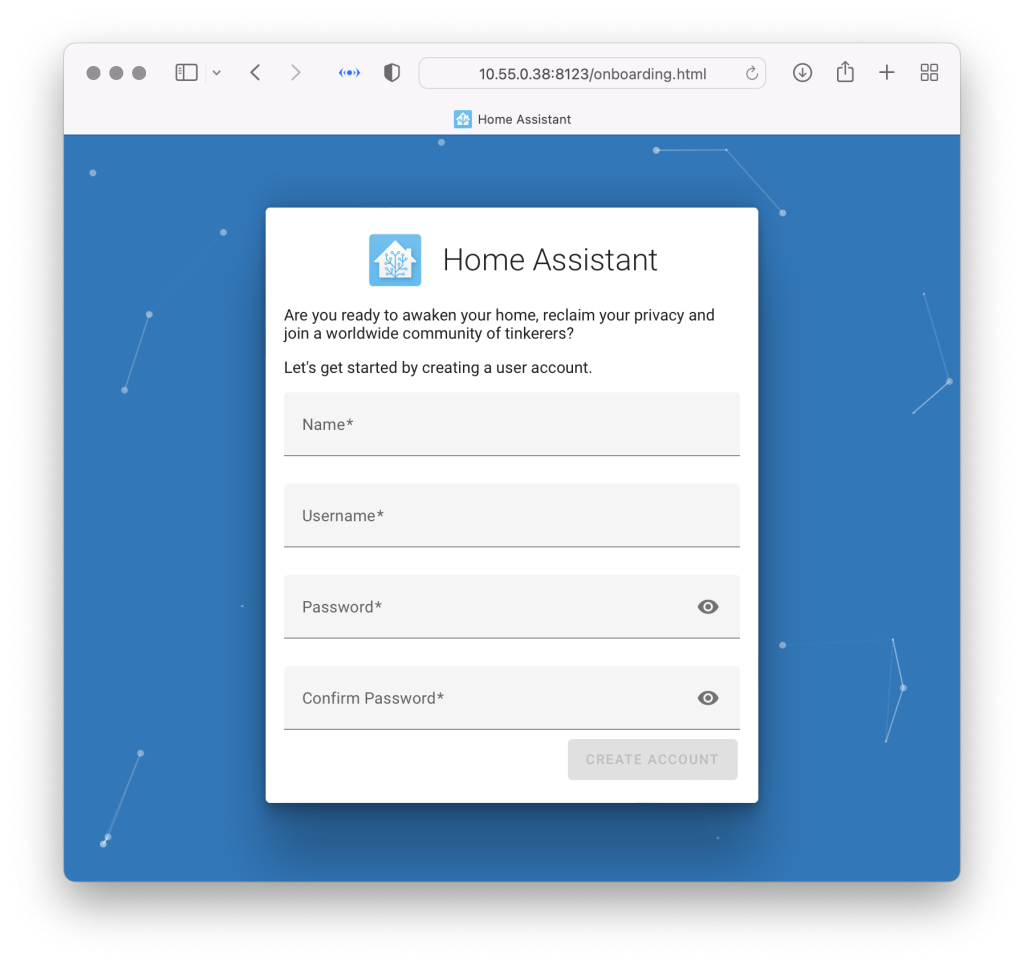
What’s next?
I want to get TLS up and running. I’ll do that as a new post. Getting homeassistant up and running is complex enough.
Also required: an rc.d script.












Hello!
Thank you for the post.
I’ve tried to install Home Assistant in a FreeBSD jail v13.1, but here “Create a Python virtual environment” I stuck.
After this step “homeassistant@homeassistant:~ $ python -m venv /srv/homeassistant”
I got this “-su: python: not found”
The Python package is installed in the jail. What am I doing wrong?
The main goal of all this action is trying to force HomeAssist works in a jail of TrueNAS 13.1, since their plugin officially excluded.
First, is python installed? Yes, you said it was.
It might be path. Have you tried /usr/local/bin/python instead?
It was a syntax error.
The python version shoud be pointed here:
“homeassistant@homeassistant:~ $ python3.9 -m venv /srv/homeassistant”
But later I got the problem with Wheels, so I used the other manual from here:
https://community.home-assistant.io/t/installation-of-home-assistant-on-your-freenas/195158
And it works in 13.1 jail as well. May be it’ll help to somebody too.
That sounds like python3.9 was installed, but not python.
root@homeassistant:/ # pkg info -x python
python-3.9_3,2
python3-3_3
python39-3.9.15_1
root@homeassistant:/ #
root@homeassistant:/ # pkg info -l python3
python3-3_3:
/usr/local/bin/2to3-3
/usr/local/bin/idle3
/usr/local/bin/pydoc3
/usr/local/bin/python3
/usr/local/bin/python3-config
/usr/local/libdata/pkgconfig/python3.pc
root@homeassistant:/ # pkg info -l python
python-3.9_3,2:
/usr/local/bin/2to3
/usr/local/bin/idle
/usr/local/bin/pydoc
/usr/local/bin/python
/usr/local/bin/python-config
root@homeassistant:/ # ls -l /usr/local/bin/python
lrwxr-xr-x 1 root wheel 7 Jul 16 12:16 /usr/local/bin/python -> python3
root@homeassistant:/ # ls -l /usr/local/bin/python3
lrwxr-xr-x 1 root wheel 9 Jul 16 12:16 /usr/local/bin/python3 -> python3.9
root@homeassistant:/ #
Those symlinks provide the short cut versions of the python command.
Hey, Followed the guide and home assistant is saying python3.9 is being depreciated and to upgrade to 3.10, I tried pkg install python310 which worked but after running python3 –version it comes back as python3.9
Any ideas how to upgrade/force a 3.10 installation?
Sadly, I don’t.
I have stopped using my instance in a jail and have moved to bhyve – which I have not documented.
This is what I just added to this post:
I still have HA installed in a jail, but I’m, not using it. Instead, I installed HA into a bhyve instance. As much as that goes against my principles, I think that is the better solution for Home Assistant. I have not yet documented that process. The only hint I have is my tweet from November 2022: https://twitter.com/DLangille/status/1595792955071242242. Sorry.
Ahhh well, thats a shame. I was using a prebuilt jail that was discontinued, but now that I’ve rebuilt my system I tried the bhyve method and the consistent 30% CPU usage even at idle (on my low power CPU mind you) is what’s driving me to do it manually in a jail. When it was installed in a jail I was averaging 2-10% usage at idle, so I’m going to make a tough face and continue my trial, error, delete jail, repeat. Upgrading python was actually easier than expected just need to manually install python310 and call python3.10 wherever needed instead of just python which for some reason defaults to 3.9. I got it booting a couple times, but still need it to autostart with the jail (possible run as a service) and a couple other bugs
My bhyve instance is using about 4-15% CPU while I look at it now. I wonder why it’s so different.
The main difference: we’re running the whole HASS OS inside bhyve. My trade off: it’s the full HA experience. My goals with the jail probably overlap with yours. However, when a software project is so tightly integrated with self-updating, as many appliances are, I felt my time was better spent elsewhere. I still have the HA jail running, but I’m not using it.
Best wishes.
Thanks! This is awesome and worked fine for me on TrueNAS with a clean install of FreeBSD in a VM.
The only thing I needed to do differently was the first line
root@homeassistant:/ # pkg install rust py39-pillow py39-sqlite3 python
Otherwise python was not installed correctly.
I wonder if the python problem you encountered was one of these things:
i.e. `python` would not work, but `python3` or `python39` would.
so I’m trying this on my TrueNAS core… jails are now FreeBSD13.3 based. py39-pillow doesn’t exist, but py311-pillow does.
so… Will HA work with python 3.11 ? guess I’m finding out.
I am now using bhyve. It gives a much more complete Home Assistant experience.
yeah, a few hours later, I realized what a mess this project is from a installation/configuration viewpoint. My TrueNAS doesn’t support BHYVE due to its older CPU, so I ordered a $99 HA Green to give it a try. plug and pray.
Best of luck. For what it’s worth, I’ve found HA within byhve to be stable and reliable.