I have Macbooks at home I use them. I use Time Capsule on ZFS on FreeBSD to back them up.
In this post:
- FreeBSD 13.2
- OSX Ventura 13.6
I first implemented this directly on the FreeBSD host. Today, I am moving that service into a jail.
This post will roughly outline the changes I made to accomplish this move. It won’t go into the details of how to set up Time Capsule. See the above link for that.
Create the jail
I did this using mkjail:
[19:12 r730-03 dvl ~] % sudo mkjail create -a amd64 -j timecapsule -v 13.2-RELEASE
Creating data01/jails/timecapsule...
Extracting base into /jails/timecapsule...
Updating timecapsule jail...
src component not installed, skipped
Looking up update.FreeBSD.org mirrors... 2 mirrors found.
Fetching metadata signature for 13.2-RELEASE from update1.freebsd.org... done.
Fetching metadata index... done.
Fetching 2 metadata patches.. done.
Applying metadata patches... done.
Fetching 2 metadata files... done.
Inspecting system... done.
Preparing to download files... done.
The following files will be added as part of updating to
13.2-RELEASE-p3:
/etc/ssl/certs/0179095f.0
[snip]
/etc/ssl/certs/fd64f3fc.0
/usr/share/certs/trusted/BJCA_Global_Root_CA1.pem
/usr/share/certs/trusted/BJCA_Global_Root_CA2.pem
[snip]
/usr/share/certs/trusted/vTrus_Root_CA.pem
The following files will be updated as part of updating to
13.2-RELEASE-p3:
/bin/freebsd-version
/boot/loader
/boot/loader.efi
[snip]
/var/db/etcupdate/current/etc/ssh/sshd_config
/var/db/mergemaster.mtree
Installing updates...
Restarting sshd after upgrade
Performing sanity check on sshd configuration.
Stopping sshd.
Waiting for PIDS: 63325.
Performing sanity check on sshd configuration.
Starting sshd.
Scanning /jails/timecapsule/usr/share/certs/blacklisted for certificates...
Scanning /jails/timecapsule/usr/share/certs/trusted for certificates...
done.
Now put something like the following in /etc/jail.conf:
exec.start = "/bin/sh /etc/rc";
exec.stop = "/bin/sh /etc/rc.shutdown jail";
exec.clean;
mount.devfs;
path = /jails/$name;
securelevel = 2;
timecapsule {
host.hostname = "timecapsule";
ip4.addr = 192.0.2.143;
ip6.addr = 2001:db8::1;
persist;
}
and then you can start the jail like so:
# service jail start timecapsule
I won’t show getting the jail started, etc. Configure it as you prefer.
Copy over the configurations
I copied over these files:
- /usr/local/etc/afp.conf
- /usr/local/etc/avahi/services/afp.service
Copy over the users
I created users for each device being backed up. I copy/paste them from vipw on one host to vipw on the jail.
Copy over the filesystems
If you jail is on the same host, you might not need to do this. Adjusting mountpoints might be enough
I used syncoid to copy from the old host to the new host. For more information on this process, see Identifying jails and data to migrate from old host to new host.
Here is my stuff copying over.
INFO: Sending oldest full snapshot system/data/time_capsule@syncoid_r730-03.int.unixathome.org_2023-09-22:19:37:39-GMT00:00 (~ 40 KB) to new target filesystem: 57.0KiB 0:00:00 [ 442KiB/s] [============================================================================] 142% INFO: Sending oldest full snapshot system/data/time_capsule/dvl-air01@autosnap_2023-07-01_00:00:27_monthly (~ 1020.4 GB) to new target filesystem: 1022GiB 2:38:08 [ 110MiB/s] [==================================================================================================================================================================================>] 100% INFO: Updating new target filesystem with incremental system/data/time_capsule/dvl-air01@autosnap_2023-07-01_00:00:27_monthly ... syncoid_r730-03.int.unixathome.org_2023-09-22:19:37:39-GMT00:00 (~ 196.5 GB): cannot hold: permission denied cannot send 'system/data/time_capsule/dvl-air01': permission denied 624 B 0:00:00 [26.2KiB/s] [> ] 0% cannot receive: failed to read from stream CRITICAL ERROR: ssh -i ~syncoid/.ssh/id_ed25519 -S /tmp/syncoid-syncoid@knew.int.unixathome.org-1695411458 syncoid@knew.int.unixathome.org ' zfs send -I '"'"'system/data/time_capsule/dvl-air01'"'"'@'"'"'autosnap_2023-07-01_00:00:27_monthly'"'"' '"'"'system/data/time_capsule/dvl-air01'"'"'@'"'"'syncoid_r730-03.int.unixathome.org_2023-09-22:19:37:39-GMT00:00'"'"' | lzop | mbuffer -q -s 128k -m 16M 2>/dev/null' | mbuffer -q -s 128k -m 16M 2>/dev/null | lzop -dfc | pv -p -t -e -r -b -s 210963005576 | zfs receive -s -F 'data01/timecapsule/dvl-air01' failed: 256 at /usr/local/bin/syncoid line 528. INFO: Sending oldest full snapshot system/data/time_capsule/dvl-dent@autosnap_2023-07-01_00:00:22_monthly (~ 640.7 GB) to new target filesystem: 642GiB 1:40:15 [ 109MiB/s] [==================================================================================================================================================================================>] 100% INFO: Updating new target filesystem with incremental system/data/time_capsule/dvl-dent@autosnap_2023-07-01_00:00:22_monthly ... syncoid_r730-03.int.unixathome.org_2023-09-22:22:15:50-GMT00:00 (~ 46 KB): cannot hold: permission denied cannot send 'system/data/time_capsule/dvl-dent': permission denied 624 B 0:00:00 [26.3KiB/s] [> ] 1% cannot receive: failed to read from stream CRITICAL ERROR: ssh -i ~syncoid/.ssh/id_ed25519 -S /tmp/syncoid-syncoid@knew.int.unixathome.org-1695411458 syncoid@knew.int.unixathome.org ' zfs send -I '"'"'system/data/time_capsule/dvl-dent'"'"'@'"'"'autosnap_2023-07-01_00:00:22_monthly'"'"' '"'"'system/data/time_capsule/dvl-dent'"'"'@'"'"'syncoid_r730-03.int.unixathome.org_2023-09-22:22:15:50-GMT00:00'"'"' | lzop | mbuffer -q -s 128k -m 16M 2>/dev/null' | mbuffer -q -s 128k -m 16M 2>/dev/null | lzop -dfc | pv -p -t -e -r -b -s 47936 | zfs receive -s -F 'data01/timecapsule/dvl-dent' failed: 256 at /usr/local/bin/syncoid line 528. INFO: Sending oldest full snapshot system/data/time_capsule/dvl-dent-sparse@autosnap_2023-07-01_00:00:20_monthly (~ 266.2 GB) to new target filesystem: 266GiB 0:27:26 [ 165MiB/s] [==================================================================================================================================================================================>] 100% INFO: Updating new target filesystem with incremental system/data/time_capsule/dvl-dent-sparse@autosnap_2023-07-01_00:00:20_monthly ... syncoid_r730-03.int.unixathome.org_2023-09-22:23:56:07-GMT00:00 (~ 46 KB): cannot hold: permission denied cannot send 'system/data/time_capsule/dvl-dent-sparse': permission denied 624 B 0:00:00 [25.0KiB/s] [> ] 1% cannot receive: failed to read from stream CRITICAL ERROR: ssh -i ~syncoid/.ssh/id_ed25519 -S /tmp/syncoid-syncoid@knew.int.unixathome.org-1695411458 syncoid@knew.int.unixathome.org ' zfs send -I '"'"'system/data/time_capsule/dvl-dent-sparse'"'"'@'"'"'autosnap_2023-07-01_00:00:20_monthly'"'"' '"'"'system/data/time_capsule/dvl-dent-sparse'"'"'@'"'"'syncoid_r730-03.int.unixathome.org_2023-09-22:23:56:07-GMT00:00'"'"' | lzop | mbuffer -q -s 128k -m 16M 2>/dev/null' | mbuffer -q -s 128k -m 16M 2>/dev/null | lzop -dfc | pv -p -t -e -r -b -s 47312 | zfs receive -s -F 'data01/timecapsule/dvl-dent-sparse' failed: 256 at /usr/local/bin/syncoid line 528. INFO: Sending oldest full snapshot system/data/time_capsule/dvl-pro02@autosnap_2023-07-01_00:00:02_monthly (~ 978.1 GB) to new target filesystem: 980GiB 2:31:18 [ 110MiB/s] [==================================================================================================================================================================================>] 100% INFO: Updating new target filesystem with incremental system/data/time_capsule/dvl-pro02@autosnap_2023-07-01_00:00:02_monthly ... syncoid_r730-03.int.unixathome.org_2023-09-23:00:23:35-GMT00:00 (~ 682.7 GB): cannot hold: permission denied cannot send 'system/data/time_capsule/dvl-pro02': permission denied 624 B 0:00:00 [25.3KiB/s] [> ] 0% cannot receive: failed to read from stream CRITICAL ERROR: ssh -i ~syncoid/.ssh/id_ed25519 -S /tmp/syncoid-syncoid@knew.int.unixathome.org-1695411458 syncoid@knew.int.unixathome.org ' zfs send -I '"'"'system/data/time_capsule/dvl-pro02'"'"'@'"'"'autosnap_2023-07-01_00:00:02_monthly'"'"' '"'"'system/data/time_capsule/dvl-pro02'"'"'@'"'"'syncoid_r730-03.int.unixathome.org_2023-09-23:00:23:35-GMT00:00'"'"' | lzop | mbuffer -q -s 128k -m 16M 2>/dev/null' | mbuffer -q -s 128k -m 16M 2>/dev/null | lzop -dfc | pv -p -t -e -r -b -s 733010040456 | zfs receive -s -F 'data01/timecapsule/dvl-pro02' failed: 256 at /usr/local/bin/syncoid line 528. INFO: Sending oldest full snapshot system/data/time_capsule/dvl-pro03@autosnap_2023-07-01_00:00:09_monthly (~ 705.5 GB) to new target filesystem: 707GiB 2:13:51 [90.1MiB/s] [==================================================================================================================================================================================>] 100% INFO: Updating new target filesystem with incremental system/data/time_capsule/dvl-pro03@autosnap_2023-07-01_00:00:09_monthly ... syncoid_r730-03.int.unixathome.org_2023-09-23:02:54:56-GMT00:00 (~ 324.0 GB): cannot hold: permission denied cannot send 'system/data/time_capsule/dvl-pro03': permission denied 624 B 0:00:00 [22.5KiB/s] [> ] 0% cannot receive: failed to read from stream CRITICAL ERROR: ssh -i ~syncoid/.ssh/id_ed25519 -S /tmp/syncoid-syncoid@knew.int.unixathome.org-1695411458 syncoid@knew.int.unixathome.org ' zfs send -I '"'"'system/data/time_capsule/dvl-pro03'"'"'@'"'"'autosnap_2023-07-01_00:00:09_monthly'"'"' '"'"'system/data/time_capsule/dvl-pro03'"'"'@'"'"'syncoid_r730-03.int.unixathome.org_2023-09-23:02:54:56-GMT00:00'"'"' | lzop | mbuffer -q -s 128k -m 16M 2>/dev/null' | mbuffer -q -s 128k -m 16M 2>/dev/null | lzop -dfc | pv -p -t -e -r -b -s 347852888192 | zfs receive -s -F 'data01/timecapsule/dvl-pro03' failed: 256 at /usr/local/bin/syncoid line 528.
See all those errors? That’s because I didn’t read my previous post and set permissions first:
[12:22 knew dan ~] % sudo zfs allow -u syncoid send,snapshot,hold,destroy,mount system/data/time_capsule [12:30 knew dan ~] %
The next morning, when all the above copying was done, this is what I had:
[12:19 r730-03 dvl ~] % zfs list -r data01/timecapsule NAME USED AVAIL REFER MOUNTPOINT data01/timecapsule 3.44T 7.86T 96K none data01/timecapsule/dvl-air01 1020G 7.86T 1020G none data01/timecapsule/dvl-dent 641G 7.86T 641G none data01/timecapsule/dvl-dent-sparse 176G 7.86T 176G none data01/timecapsule/dvl-pro02 978G 7.86T 978G none data01/timecapsule/dvl-pro03 706G 7.86T 706G none
Compare that with the source:
[12:18 knew dan ~] % zfs list -r system/data/time_capsule NAME USED AVAIL REFER MOUNTPOINT system/data/time_capsule 4.42T 20.9T 219K /data/time_capsule system/data/time_capsule/dvl-air01 1.12T 269G 931G /data/time_capsule/dvl-air01 system/data/time_capsule/dvl-dent 625G 575G 625G /data/time_capsule/dvl-dent system/data/time_capsule/dvl-dent-sparse 167G 153G 167G /data/time_capsule/dvl-dent-sparse system/data/time_capsule/dvl-pro02 1.56T 146G 1.03T /data/time_capsule/dvl-pro02 system/data/time_capsule/dvl-pro03 983G 20.9T 690G /data/time_capsule/dvl-pro03
Seems to be some stuff missing. I’ll guess snapshots. Either that, or huge backups happened overnight.
Before repeating the copy, I set those permissions mentioned above, and tried again:
[syncoid@r730-03 ~]$ syncoid --sshkey=~syncoid/.ssh/id_ed25519 -r --no-privilege-elevation syncoid@knew.int.unixathome.org:system/data/time_capsule data01/timecapsule Sending incremental system/data/time_capsule@syncoid_r730-03.int.unixathome.org_2023-09-22:19:37:39-GMT00:00 ... syncoid_r730-03.int.unixathome.org_2023-09-23:12:31:07-GMT00:00 (~ 4 KB): 2.13KiB 0:00:07 [ 300 B/s] [==============================================================================================> ] 53% Sending incremental system/data/time_capsule/dvl-air01@autosnap_2023-07-01_00:00:27_monthly ... syncoid_r730-03.int.unixathome.org_2023-09-23:12:31:26-GMT00:00 (~ 184.8 GB): 185GiB 0:29:39 [ 106MiB/s] [==================================================================================================================================================================================>] 100% Sending incremental system/data/time_capsule/dvl-dent@autosnap_2023-07-01_00:00:22_monthly ... syncoid_r730-03.int.unixathome.org_2023-09-23:13:01:18-GMT00:00 (~ 46 KB): 27.7KiB 0:00:18 [1.47KiB/s] [=========================================================================================================> ] 59% Sending incremental system/data/time_capsule/dvl-dent-sparse@autosnap_2023-07-01_00:00:20_monthly ... syncoid_r730-03.int.unixathome.org_2023-09-23:13:01:49-GMT00:00 (~ 47 KB): 28.3KiB 0:00:18 [1.52KiB/s] [=========================================================================================================> ] 59% Sending incremental system/data/time_capsule/dvl-pro02@autosnap_2023-07-01_00:00:02_monthly ... syncoid_r730-03.int.unixathome.org_2023-09-23:13:02:16-GMT00:00 (~ 694.8 GB): 696GiB 1:50:22 [ 107MiB/s] [==================================================================================================================================================================================>] 100% Sending incremental system/data/time_capsule/dvl-pro03@autosnap_2023-07-01_00:00:09_monthly ... syncoid_r730-03.int.unixathome.org_2023-09-23:14:52:47-GMT00:00 (~ 324.0 GB): 324GiB 0:51:59 [ 106MiB/s] [==================================================================================================================================================================================>] 100%
No errors.
Now the destination looks like this:
[12:33 r730-03 dvl ~] % zfs list -r data01/timecapsule NAME USED AVAIL REFER MOUNTPOINT data01/timecapsule 4.62T 6.69T 96K none data01/timecapsule/dvl-air01 1.18T 6.69T 975G none data01/timecapsule/dvl-dent 641G 6.69T 641G none data01/timecapsule/dvl-dent-sparse 176G 6.69T 176G none data01/timecapsule/dvl-pro02 1.64T 6.69T 1.08T none data01/timecapsule/dvl-pro03 1.01T 6.69T 723G none
Those sizes look much better, when compared to the source. In fact, they are larger. That might be because of snapshots present on the destination and removed on the source.
Trouble starting netatalk
After issuing this command:
[16:59 timecapsule dvl /var/log] % sudo service netatalk start Starting netatalk.
I saw this in the logs:
[17:00 timecapsule dvl /var/log] % tail -F /var/log/netatalk.log
Sep 23 17:00:21.974626 afpd[62528] {dsi_tcp.c:320} (error:DSI): dsi_tcp_init(*): getaddrinfo: Name does not resolve
Sep 23 17:00:21.974667 afpd[62528] {dsi_tcp.c:476} (error:DSI): No suitable network config for TCP socket
Sep 23 17:00:21.974686 afpd[62528] {afp_config.c:190} (error:Default): no suitable network address found, use "afp listen" or "afp interfaces"
Sep 23 17:00:21.974696 afpd[62528] {main.c:327} (error:AFPDaemon): main: no servers configured
Sep 23 17:00:22.971333 afpd[62529] {dsi_tcp.c:320} (error:DSI): dsi_tcp_init(*): getaddrinfo: Name does not resolve
Sep 23 17:00:22.971374 afpd[62529] {dsi_tcp.c:476} (error:DSI): No suitable network config for TCP socket
Sep 23 17:00:22.971382 afpd[62529] {afp_config.c:190} (error:Default): no suitable network address found, use "afp listen" or "afp interfaces"
Sep 23 17:00:22.971403 afpd[62529] {main.c:327} (error:AFPDaemon): main: no servers configured
Sep 23 17:00:23.971710 afpd[62534] {dsi_tcp.c:320} (error:DSI): dsi_tcp_init(*): getaddrinfo: Name does not resolve
Sep 23 17:00:23.971761 afpd[62534] {dsi_tcp.c:476} (error:DSI): No suitable network config for TCP socket
Sep 23 17:00:23.971777 afpd[62534] {afp_config.c:190} (error:Default): no suitable network address found, use "afp listen" or "afp interfaces"
Sep 23 17:00:23.971802 afpd[62534] {main.c:327} (error:AFPDaemon): main: no servers configured
^C
I added the following line to the [Global] section of /usr/local/etc/afp.conf:
afp listen = 203.0.113.23
I’m not sure if that issue arose from putting all my IP address on the bridge device.
Then, after starting netatalk, I found this:
[17:03 timecapsule dvl /var/log] % sudo service netatalk start
Starting netatalk.
[17:03 timecapsule dvl /var/log] % tail -F /var/log/netatalk.log
Sep 23 17:00:41.970809 afpd[62728] {dsi_tcp.c:320} (error:DSI): dsi_tcp_init(*): getaddrinfo: Name does not resolve
Sep 23 17:00:41.970849 afpd[62728] {dsi_tcp.c:476} (error:DSI): No suitable network config for TCP socket
Sep 23 17:00:41.970870 afpd[62728] {afp_config.c:190} (error:Default): no suitable network address found, use "afp listen" or "afp interfaces"
Sep 23 17:00:41.970882 afpd[62728] {main.c:327} (error:AFPDaemon): main: no servers configured
Sep 23 17:00:42.971643 afpd[62729] {dsi_tcp.c:320} (error:DSI): dsi_tcp_init(*): getaddrinfo: Name does not resolve
Sep 23 17:00:42.971686 afpd[62729] {dsi_tcp.c:476} (error:DSI): No suitable network config for TCP socket
Sep 23 17:00:42.971695 afpd[62729] {afp_config.c:190} (error:Default): no suitable network address found, use "afp listen" or "afp interfaces"
Sep 23 17:00:42.971717 afpd[62729] {main.c:327} (error:AFPDaemon): main: no servers configured
^C
[17:03 timecapsule dvl /var/log] % ps auwwx | grep net
root 72526 1.5 0.0 19168 4436 - SJ 17:03 0:00.51 /usr/local/sbin/netatalk
dvl 72534 0.0 0.0 12812 2380 7 S+J 17:03 0:00.00 grep net
[17:03 timecapsule dvl /var/log] % ps auwwx | grep afp
root 72527 0.0 0.0 27376 10616 - SJ 17:03 0:00.00 /usr/local/sbin/afpd -d -F /usr/local/etc/afp.conf
root 72528 0.0 0.0 13588 3080 - SJ 17:03 0:00.00 /usr/local/sbin/cnid_metad -d -F /usr/local/etc/afp.conf
dvl 72536 0.0 0.0 12812 2376 7 S+J 17:03 0:00.00 grep afp
[17:03 timecapsule dvl /var/log] %
[17:03 timecapsule dvl /var/log] % sockstat -4
USER COMMAND PID FD PROTO LOCAL ADDRESS FOREIGN ADDRESS
root cnid_metad 72528 4 tcp4 203.0.113.23:4700 *:*
root afpd 72527 4 tcp4 203.0.113.23:548 *:*
dvl sshd 52796 4 tcp4 203.0.113.23:22 203.0.113.110:54841
root sshd 52794 4 tcp4 203.0.113.23:22 203.0.113.110:54841
root sshd 58857 4 tcp4 203.0.113.23:22 *:*
root sendmail 56042 5 tcp4 203.0.113.23:25 *:*
root syslogd 55976 5 udp4 203.0.113.23:514 *:*
Looking at that output (not the actual IP addresses), I see I need to disable sendmail and configure dma.
Monitoring
It’s always satisfying to get monitoring in place:

Shutdown the old host
I shutdown the old host. Then I did one last syncoid:
[syncoid@r730-03 ~]$ syncoid --sshkey=~syncoid/.ssh/id_ed25519 -r --no-privilege-elevation syncoid@knew.int.unixathome.org:system/data/time_capsule data01/timecapsule Sending incremental system/data/time_capsule@syncoid_r730-03.int.unixathome.org_2023-09-24:00:16:42-GMT00:00 ... syncoid_r730-03.int.unixathome.org_2023-09-24:00:19:26-GMT00:00 (~ 4 KB): 1.52KiB 0:00:00 [3.02KiB/s] [===================================================================> ] 38% Sending incremental system/data/time_capsule/dvl-air01@syncoid_r730-03.int.unixathome.org_2023-09-24:00:16:43-GMT00:00 ... syncoid_r730-03.int.unixathome.org_2023-09-24:00:19:27-GMT00:00 (~ 4 KB): 1.52KiB 0:00:00 [3.44KiB/s] [===================================================================> ] 38% Sending incremental system/data/time_capsule/dvl-dent@syncoid_r730-03.int.unixathome.org_2023-09-24:00:16:45-GMT00:00 ... syncoid_r730-03.int.unixathome.org_2023-09-24:00:19:28-GMT00:00 (~ 4 KB): 1.52KiB 0:00:00 [3.48KiB/s] [===================================================================> ] 38% Sending incremental system/data/time_capsule/dvl-dent-sparse@syncoid_r730-03.int.unixathome.org_2023-09-24:00:16:47-GMT00:00 ... syncoid_r730-03.int.unixathome.org_2023-09-24:00:19:30-GMT00:00 (~ 4 KB): 1.52KiB 0:00:00 [3.64KiB/s] [===================================================================> ] 38% Sending incremental system/data/time_capsule/dvl-pro02@syncoid_r730-03.int.unixathome.org_2023-09-24:00:16:49-GMT00:00 ... syncoid_r730-03.int.unixathome.org_2023-09-24:00:19:31-GMT00:00 (~ 4 KB): 1.52KiB 0:00:00 [3.51KiB/s] [===================================================================> ] 38% Sending incremental system/data/time_capsule/dvl-pro03@syncoid_r730-03.int.unixathome.org_2023-09-24:00:17:19-GMT00:00 ... syncoid_r730-03.int.unixathome.org_2023-09-24:00:19:33-GMT00:00 (~ 4 KB): 1.52KiB 0:00:00 [3.50KiB/s] [===================================================================> ] 38% [syncoid@r730-03 ~]$
Configuring my laptop for the new time capsule
This section is an overview. A latter section has more detailed instructions.
My laptop does not sit on the same subnet as the new jail. When I go to add a new a new backup destination, there is nothing there in Time Machine Preferences.
What I forgot to do first: connect via afp in Finder. I revisited my old blog post: Accessing your Time Capsule when on a different subnet – this is why I blog. I would never have remembered this today and I’d start searching again.
The username and password I use in this part is the Unix user I created on the command line. I copy & pasted that from the old host via vipw. When you get connected, you can ignore what you see there. You do not have to choose a file or interact there in any way.

Now, the laptop and the time capsule are connected via afp.
When I then went into Time Machine Preferences and clicked on the + control, I saw my time capsule and added it.
This is where I entered the encryption password. It takes a few minutes to validate that password.
This is what it looks like later. The backup hasn’t started yet, but I’ve had enough of this for today. I’ll come back to this tomorrow.
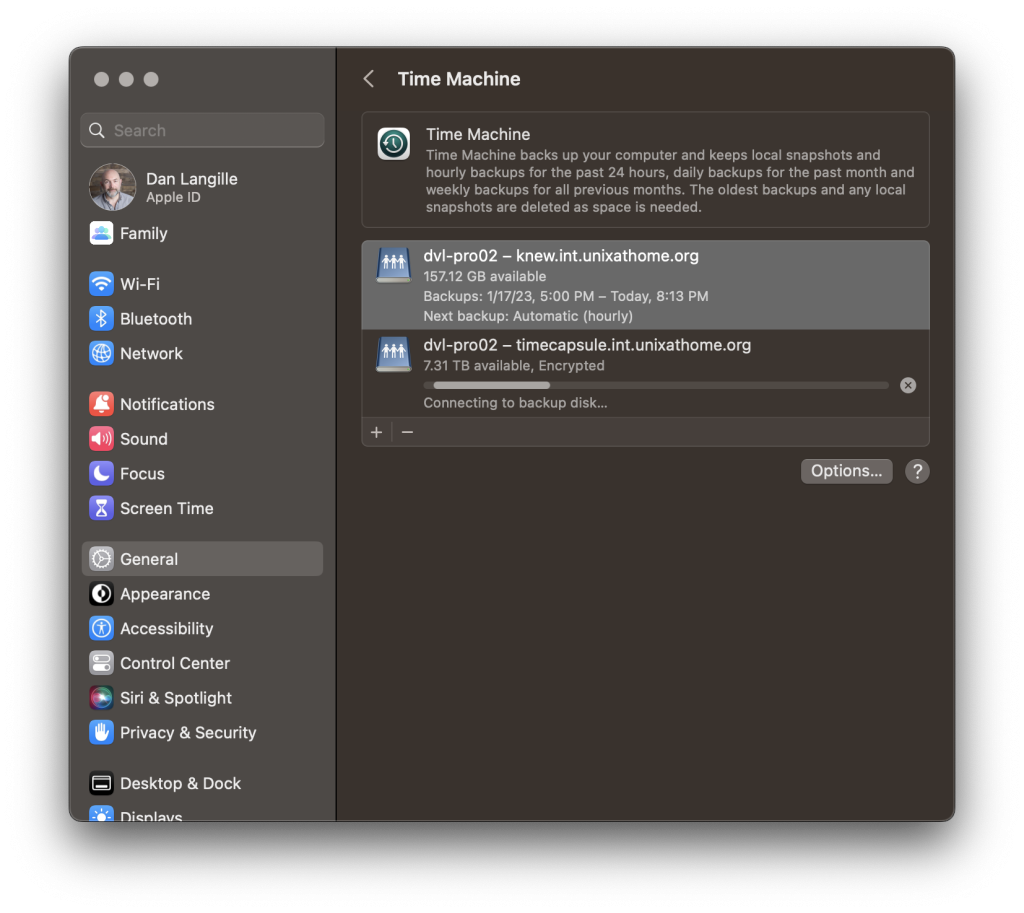
It took about 20 minutes for it to get past the “connecting” phase shown above.
The next morning
The next morning, Sunday, after walking the dog, getting her breakfast, and making my coffee, I sat down at the laptop. All seemed well. Here is the Time Machine preferences.
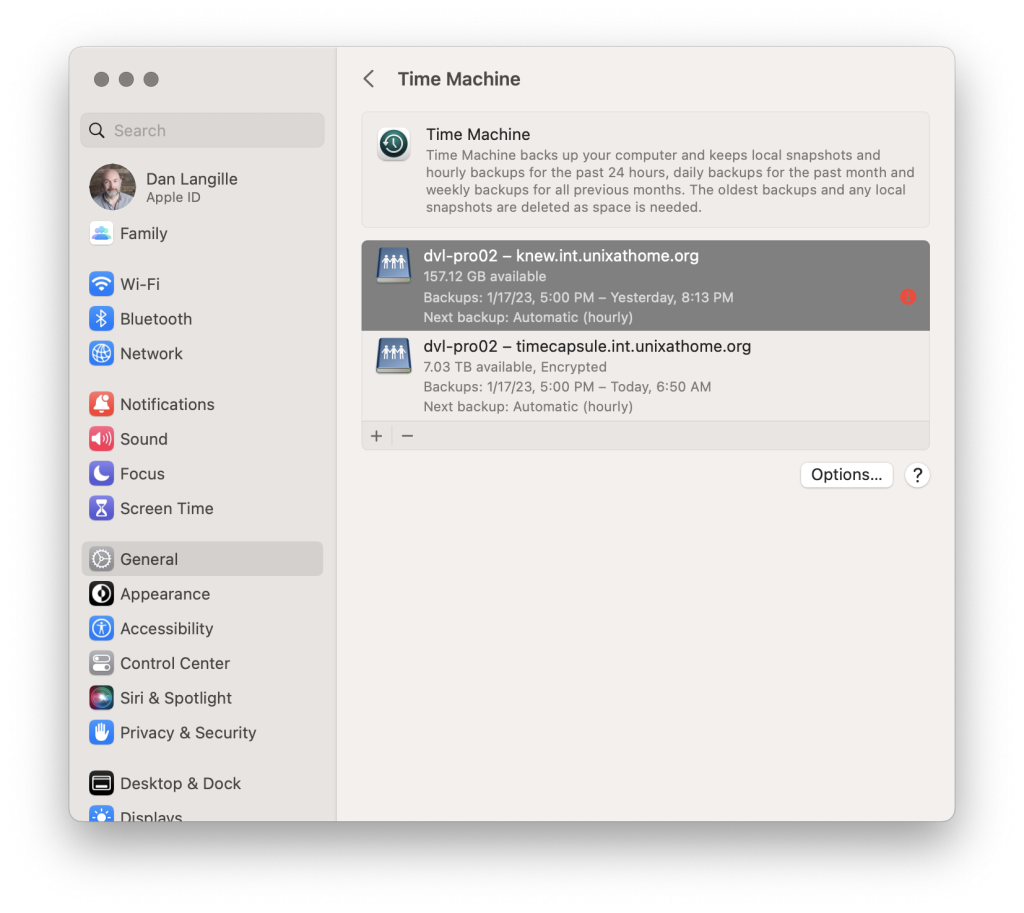
Connecting a laptop to the time capsule
The next step is change the other laptops over to the new Time Capsule. Now that I think about it, I should do that right now. It will make for a great tutorial.
When I first opened my laptop, I was greeted with a message that my laptop had not been backed up in 11 days. That’s because the backup host (knew.int.unixathome.org) has been powered off.
Time Machine preferences
When I open Time Machine preferences, I see this:
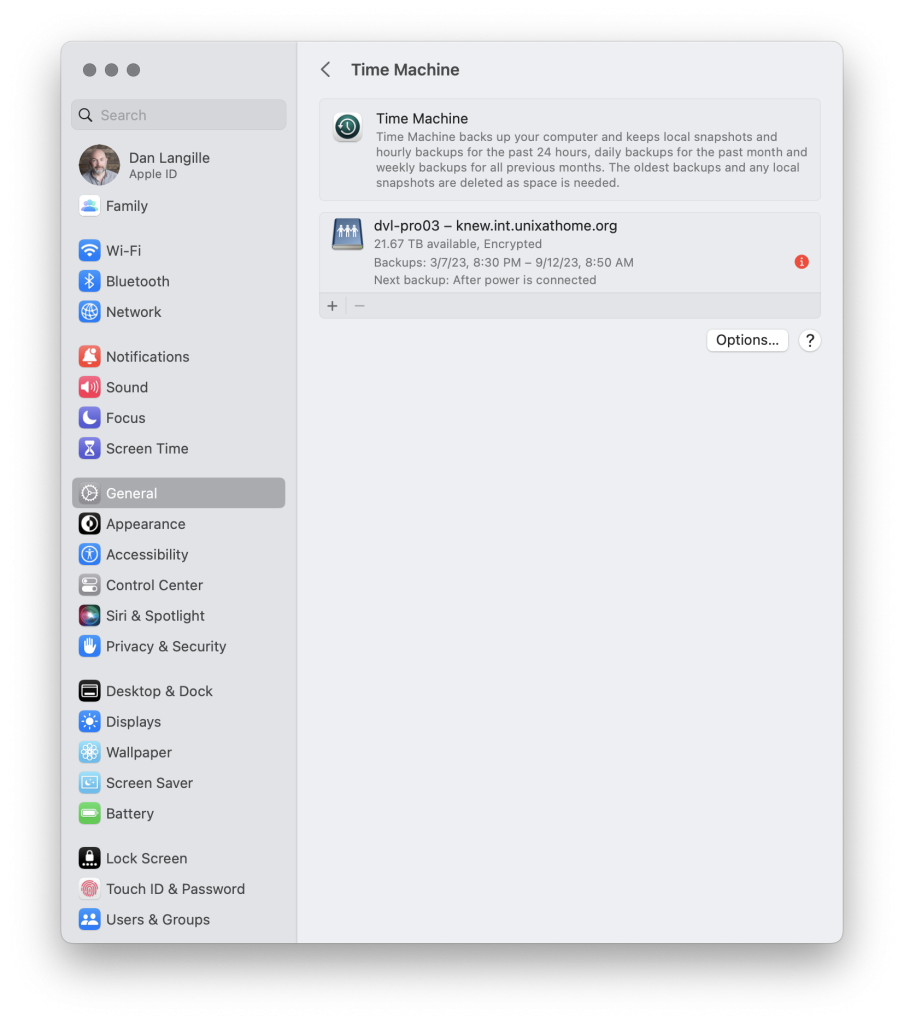
When I attempted to add the new Time Capsule, it fails. There is nothing to be found. To get to this point, I had clicked on the +.
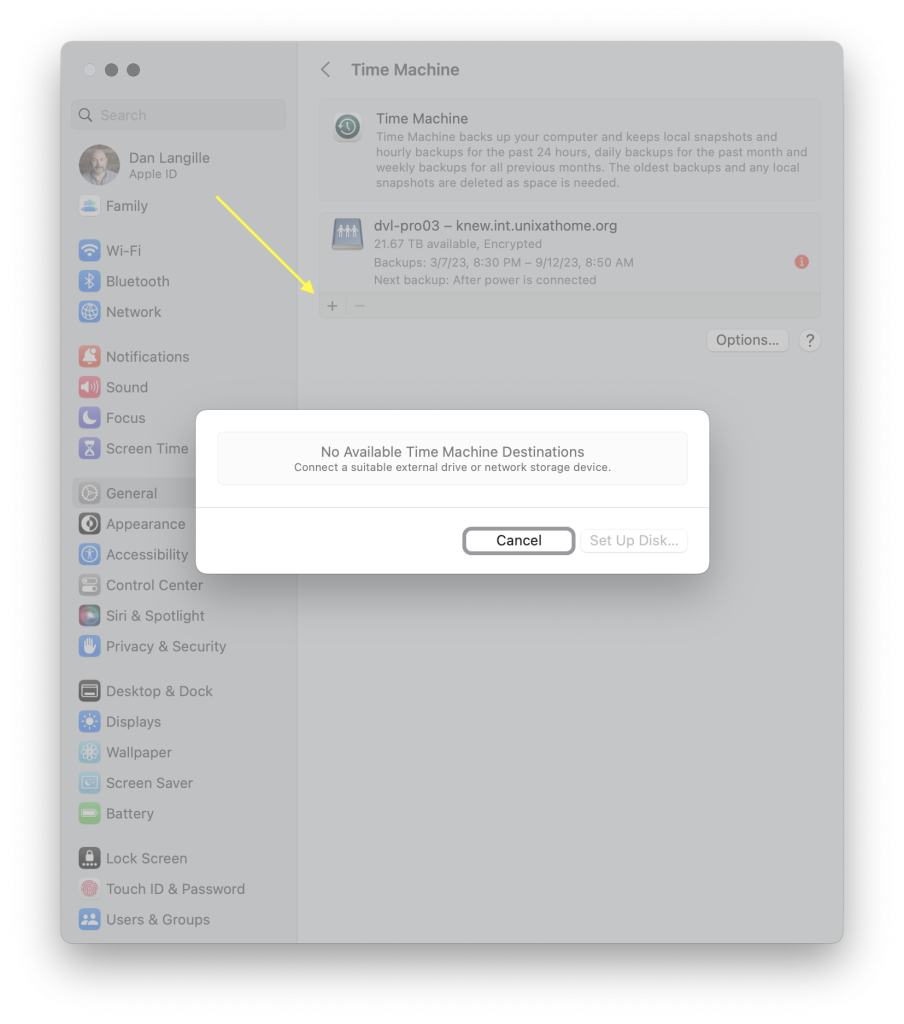
I will fix that in the next section.
Connect to the Time Capsule
In this section, we will connect to the Time Machine via afp.
In finder, connect to a network (CMD-K). My laptop and the time capsule can talk to each other (ping works). Usually, the Time Capsule is announcing itself and the laptop would see those announcements. I do not have that configured.
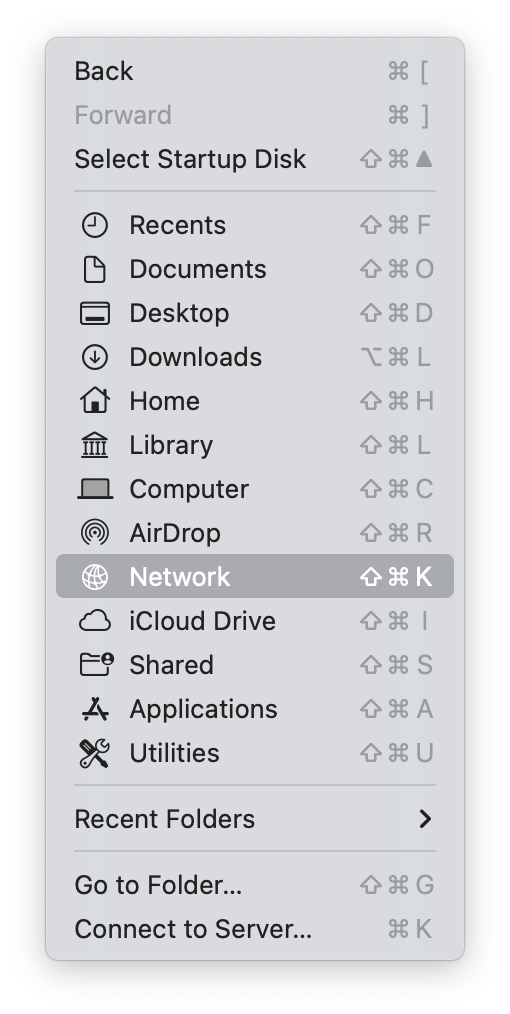
This is what I saw next. Yes, we just invoked the Connect to Network command and now we see Connect to Server…. let’s proceed.
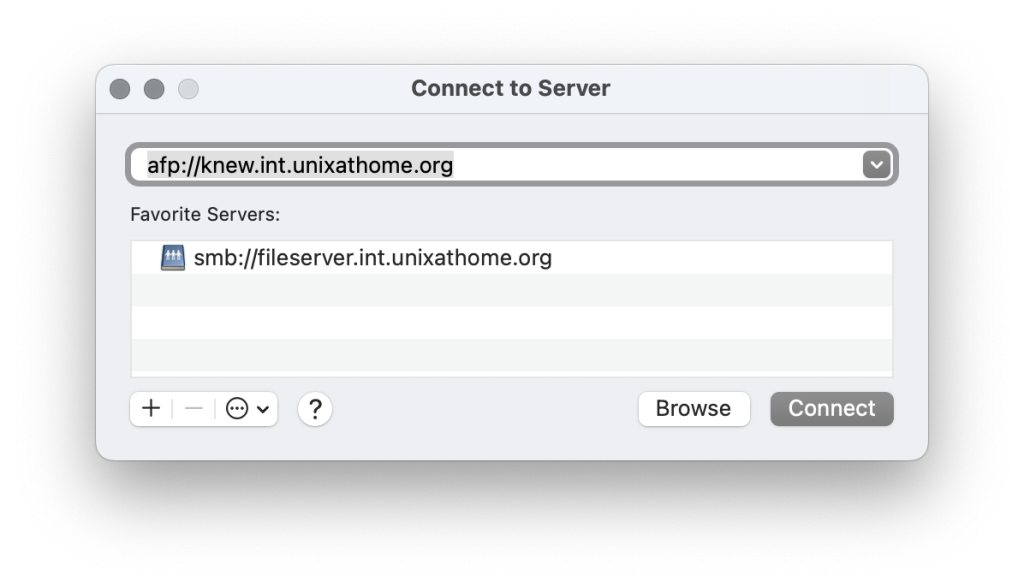
The screen capture shows the old Time Capsule. I replaced knew with timecapsule (the name of my new jail) and clicked on Connect.
This confirmation window appeared. I clicked on Connect.
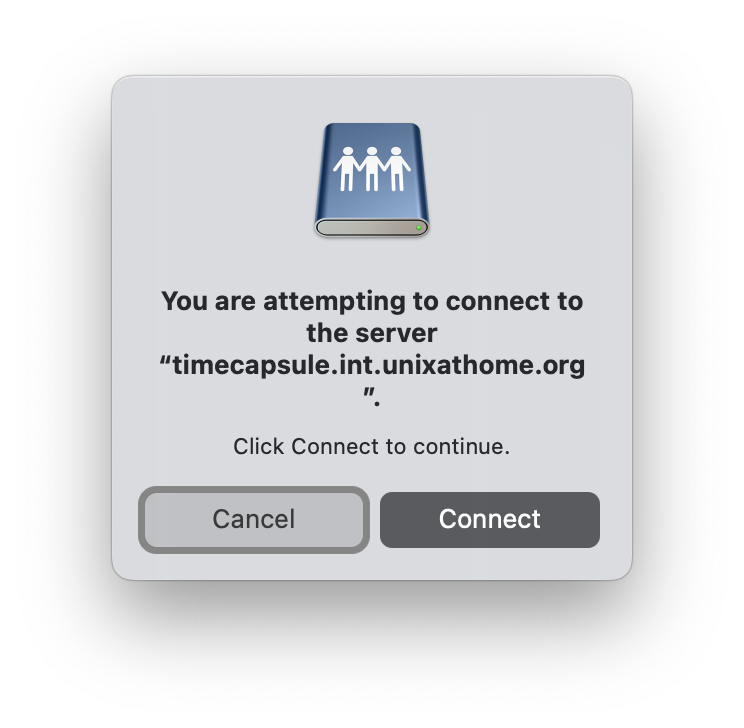
Then this connecting to … window appeared:
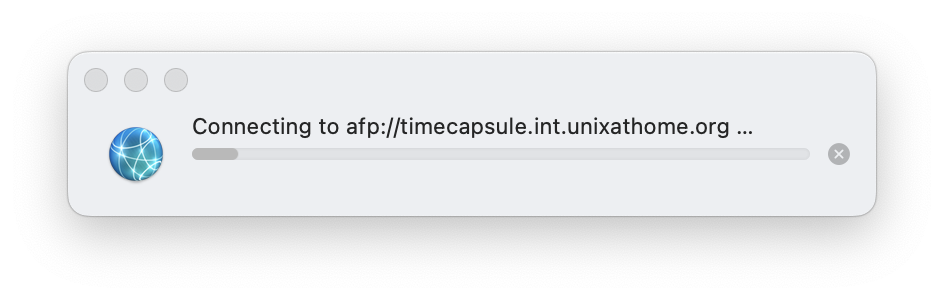
At the same time, this credentials window appeared. In my case, I am not entering my personal credentials. I am entering the login details for this laptop. I created separate logins for each laptop which backs up to this laptop.

Here go the credentials:
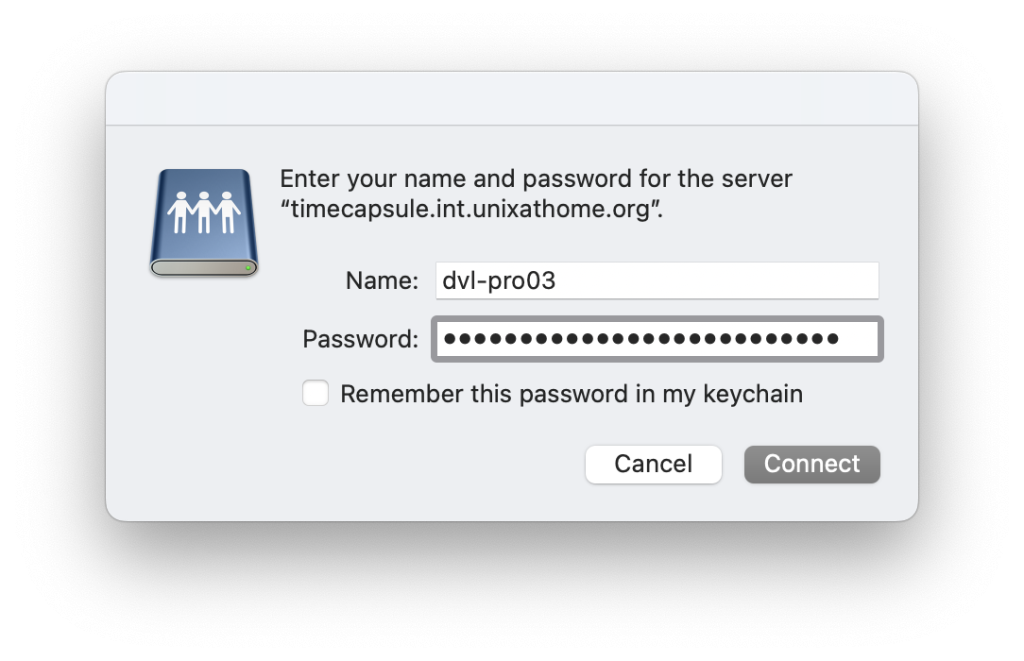
Add the new Time Machine destination
Going back to Time Machine preferences, I see this:
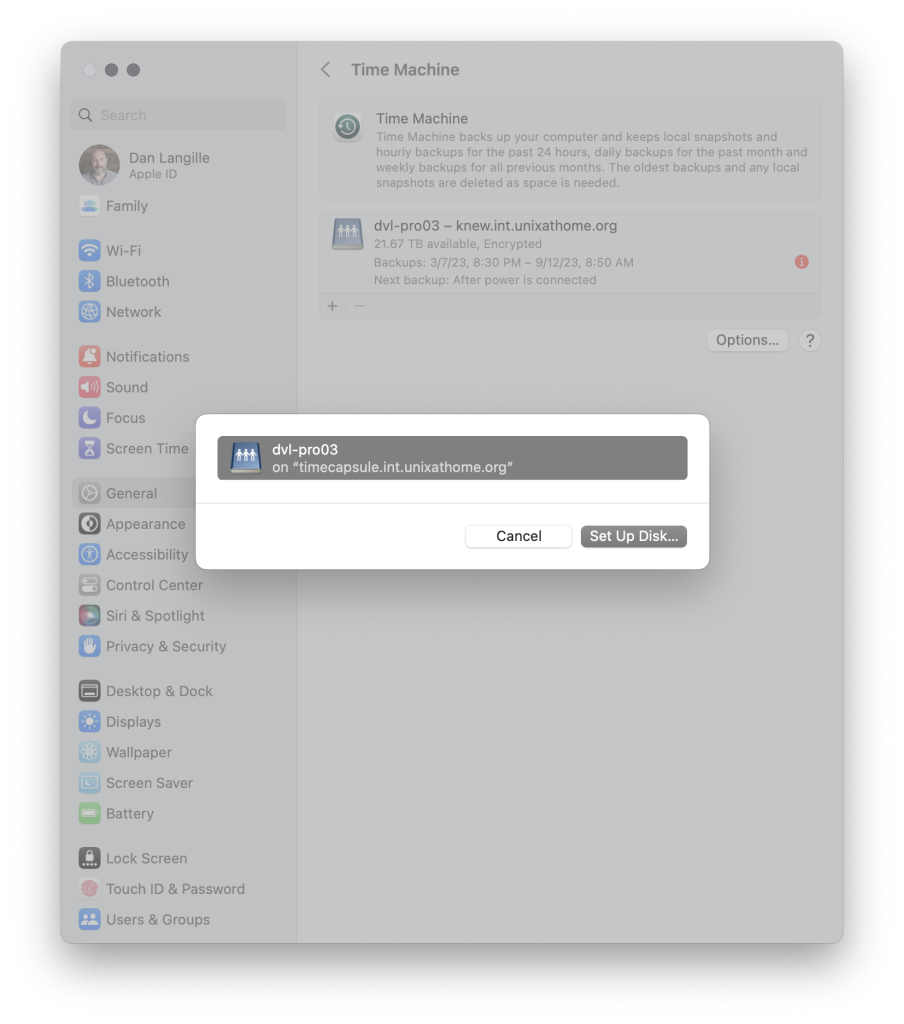
I clicked on Set Up Disk and was asked to enter credentials. I didn’t change anything and clicked on Connect.
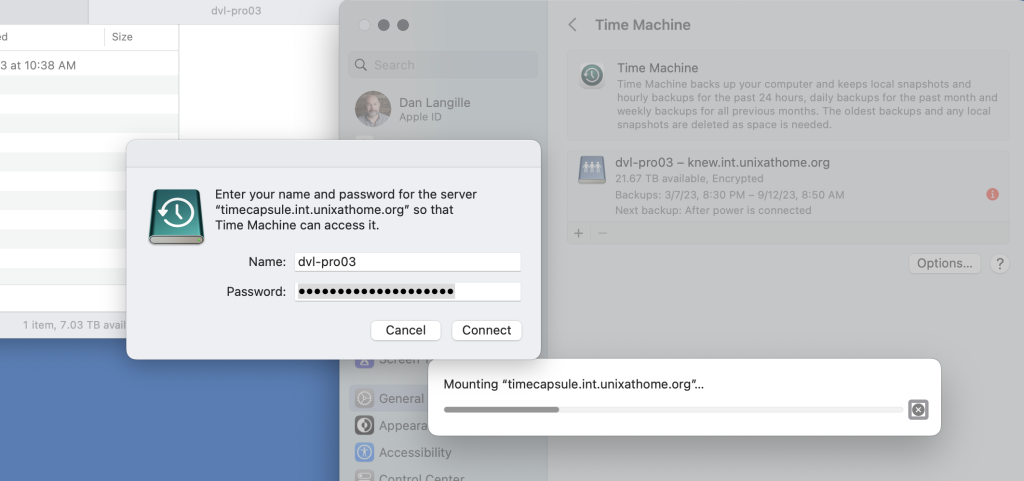
The next noticed is telling me this Time Capsule already contains a backup for this computer and it is encrypted. In my case, I know the encryption password and I want to use it. I clicked on Use Existing Backup.
Now I get to enter the encryption password. Each of my laptops has two passwords for my Time Capsule:
- name and password to connection (via afp)
- encryption password
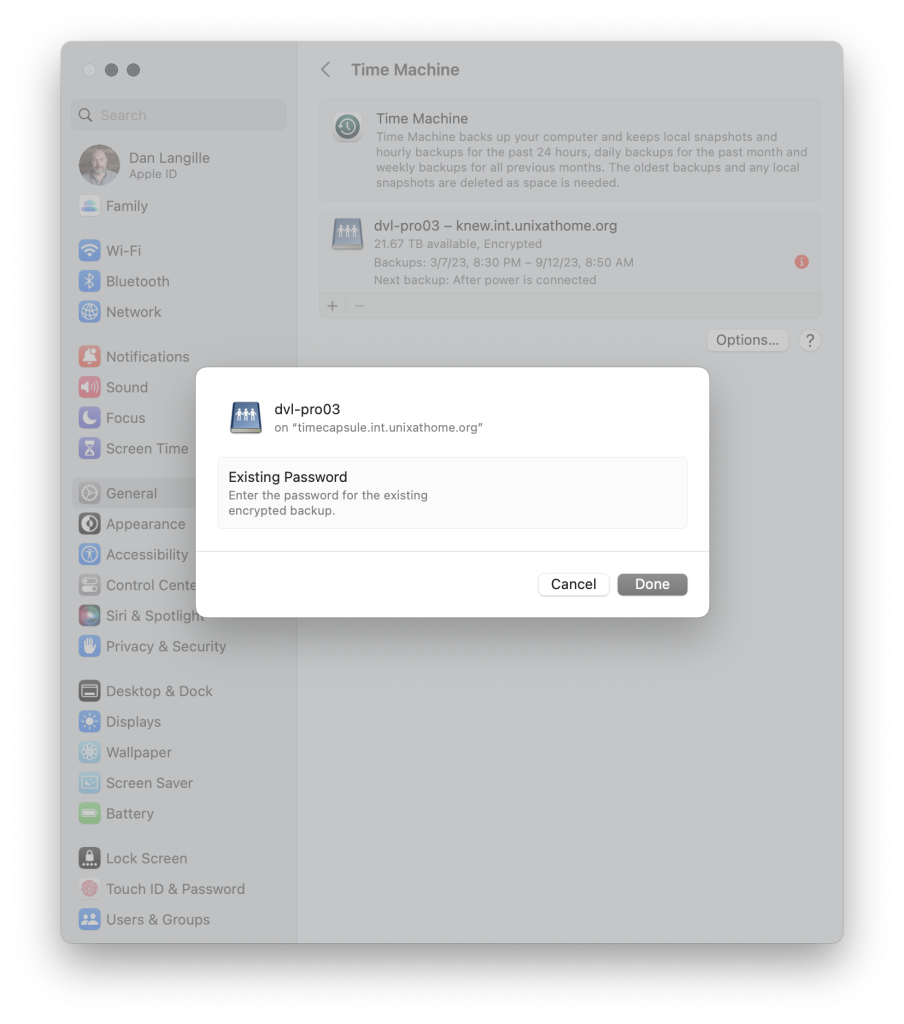
After entering the encryption password, I saw this:
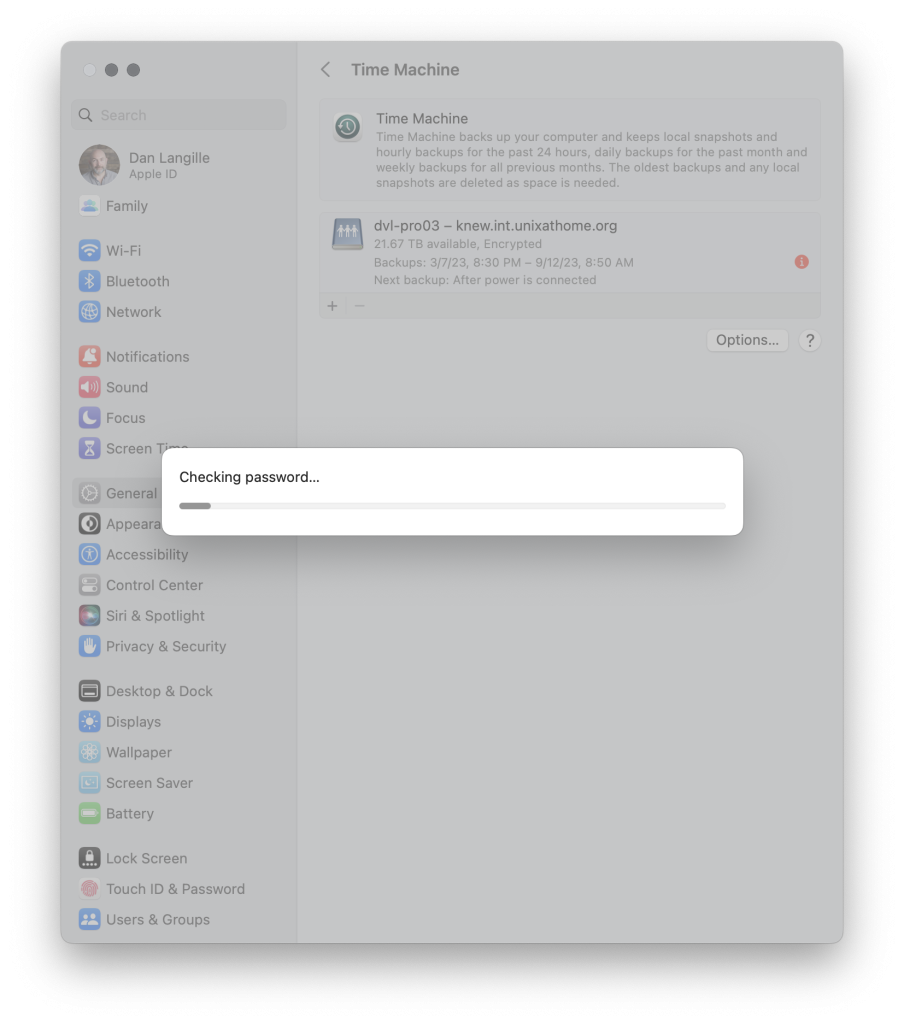
That window persisted for some time (about 2 minutes) and then it finally changed to this:
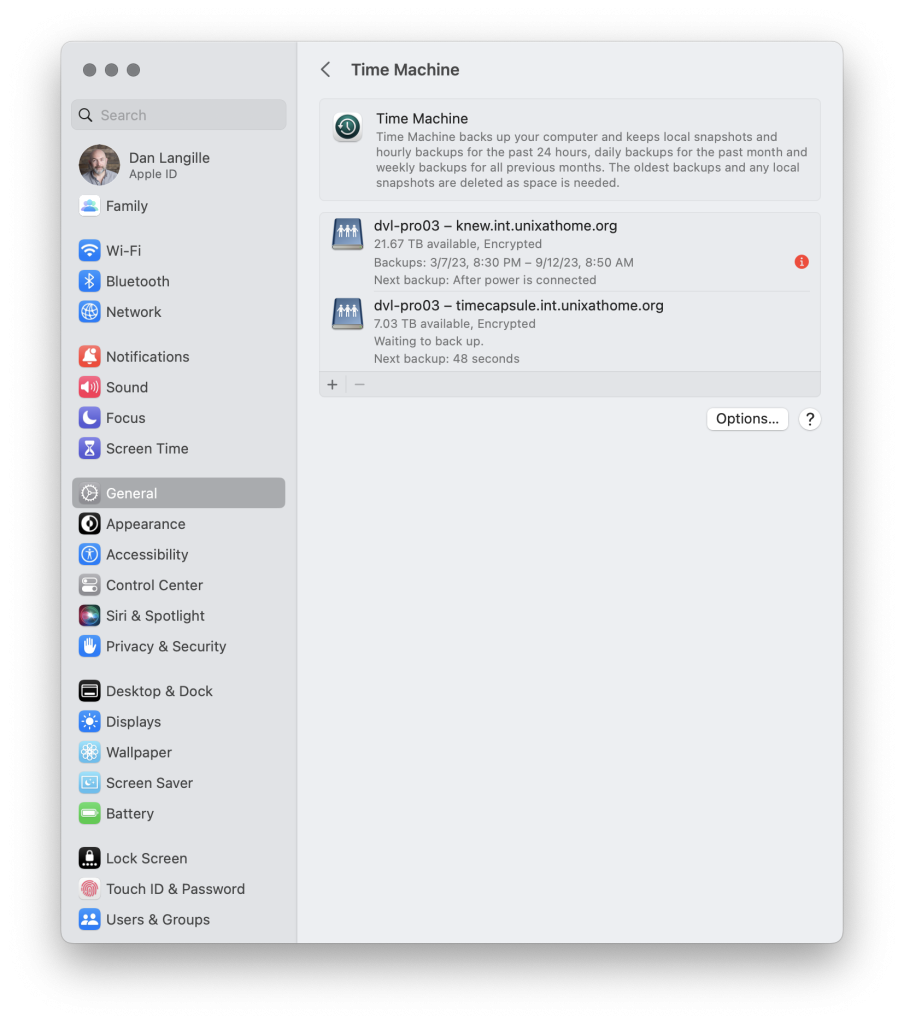
From there, backups just worked. :)
We have backups
Shortly after I finished typing the above, backups were underway:
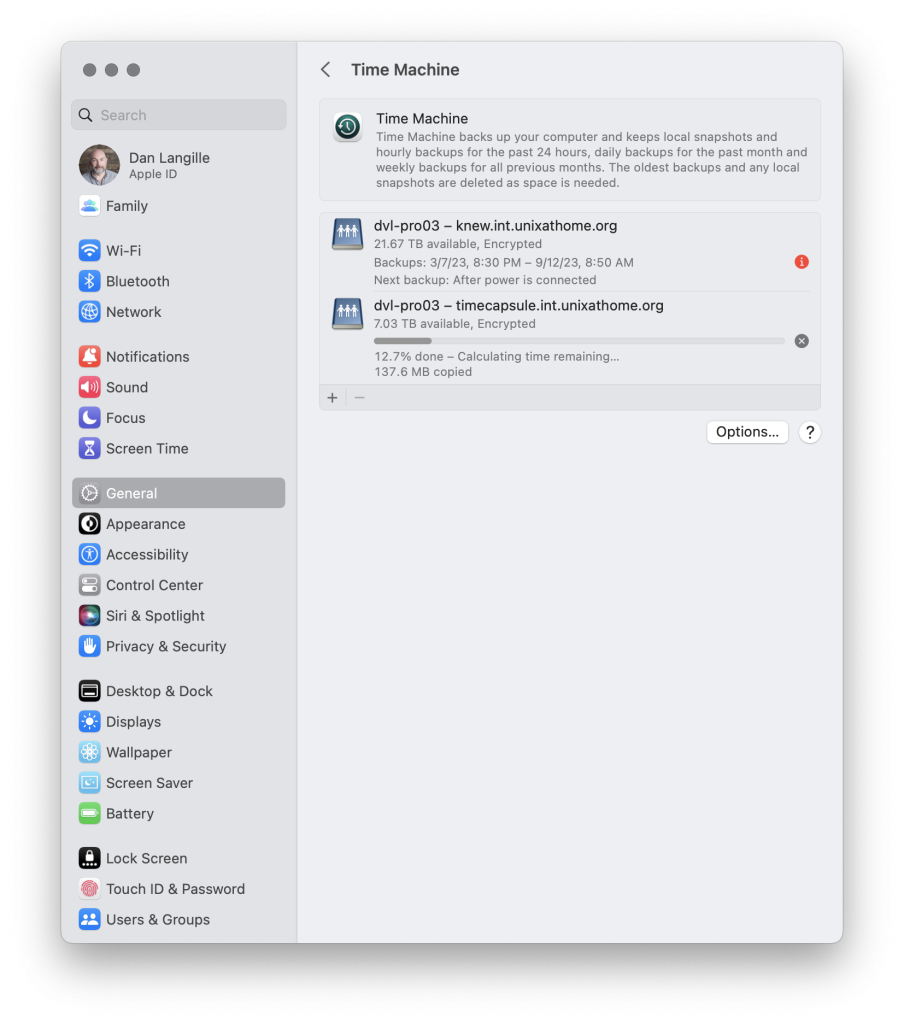
What’s next?
Next, I have other backups to convert over. Hope this helps.











